Movie Maker is a standard application for Windows operating systems. It often happens that if your computer is damaged by viruses or malware, Movie Maker becomes unavailable for use. In this case, recovering system files will help you.
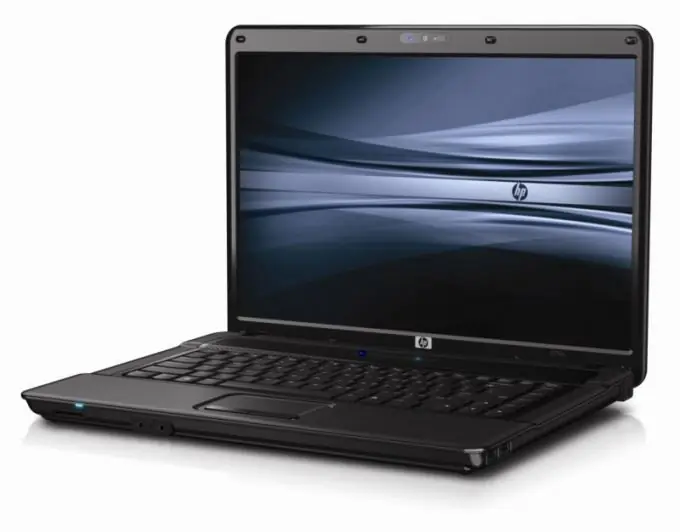
Necessary
Windows installation disc
Instructions
Step 1
Download Windows Movie Maker separately from Internet resources and install it by running setup.exe. Please note that the software must be downloaded only from trusted sources in order to avoid future problems with the security of your computer. All files must be scanned for viruses before installation.
Step 2
Restore the files of the current operating system. Insert the Windows disc into your computer's drive and run the installation in software replacement mode without deleting user data. If you have a preinstalled version of the operating system stored on a hidden partition on your hard disk, use the ALT + F10 command when you boot your computer to enter the software installation menu. In this mode, system files are replaced by copying new ones and deleting old ones, without directly affecting the folder with the user's documents.
Step 3
It is recommended to perform this action only if there is a large amount of free space on the local disk. The ideal option in this case would be to store the operating system files on a separate partition on the hard drive. The disadvantage of this method is the need to re-configure and install the software and device drivers used. The disk is launched in the mode of an already loaded version of the operating system. In this case, all system utilities, including Movie Maker, will be restored and will be available in working order.
Step 4
After restoring the operating system files, start the installation of device drivers, be sure to install the software for the video card, only then start working with Windows Movie Maker.






