A footnote is a way of formatting and clarifying information given in the main text. In it, you can indicate the historical, scientific, political or other justification for a particular statement, position, event. Text editors allow you to design two types of footnotes - at the end of the page and at the end of the document.
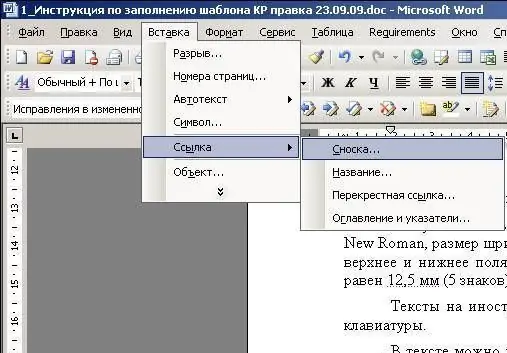
Instructions
Step 1
Click the cursor where the word explained by the footnote will be. In the toolbar, click the References tab, click the Footnotes group.
Step 2
Select the type of footnote: endnotes or page footnotes. Specify the format of the footnotes (Roman or Arabic numerals, other symbols).
Step 3
In the same menu, set from which number the counting of footnotes will begin and how it will be performed - again for each section or for the entire document.
Step 4
Click the "Insert" button to save the settings. A number will appear next to the blinking cursor - the number of the footnote - and at the bottom of the page (or document, depending on the selected settings) there will be a horizontal line with the same number. In the field to the right of the number, enter your link text.






