The command line interface is a text-based interface through which you can access various executable files of the operating system, accessing them directly, without intermediary applications. This interface is usually called "terminal" and its various implementations are present in almost every OS, including graphical ones.
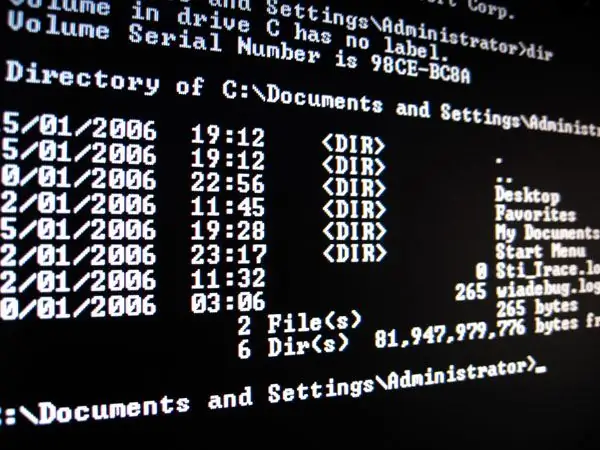
Instructions
Step 1
In Windows, entering the command line interface is very easy - it takes just two steps. First press the WIN key and, without releasing it, the R key. This combination brings up the "Run the program" dialog. Another option for this step is to click the "Start" button and select "Run" from the menu.
Step 2
In the input field of the dialog that appears, type three Latin letters "cmd" (this is an abbreviation for command) and press the Enter key or the "OK" button. As a result, a terminal window with a command line will appear on the screen.
Step 3
Other operating systems use different hotkeys to open the CLI. For example, on Mac OS, first press the CTRL key and the SPACE key. This combination invokes the Spotlight utility. Then in the input field, type the command "terminal" (without quotes) and press Enter.
Step 4
There is an alternative to this option - in the "Programs" menu, select "Utilities" and click "Terminal".
Step 5
And in Linux Ubuntu, to open the command line interface, you need to press the key combination CTRL + alt="Image" + F1 (except for F1, you can use the function keys from F1 to F6) or CTRL + alt="Image" + T. In this operating system it is possible to use a terminal emulator (Gnome Terminal). To launch it in the "Applications" menu, select the "Standard" item, and then the "Terminal" item.






