If you have an operating system where the default language is unfamiliar to you, you can always change it. If there is an English licensed version of Windows, and you do not want to change it, but want to change the interface language to another, then this will take a little time and patience. But in the end, you will have the desired Windows interface language installed.
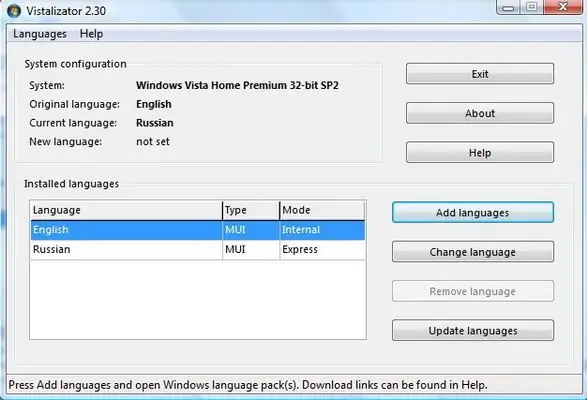
Necessary
Windows computer, Internet access, MUI language pack, Vistalizator utility
Instructions
Step 1
Unfortunately, you can change the interface language in fast mode only in the latest versions of the Windows 7 operating system (Enterprise and Ultimate). For other versions of Windows, you will need to install special language packs.
Step 2
In Windows XP, you need to download the appropriate language pack called Multilingual User Interface (MUI). Moreover, if you want to install, for example, the Russian interface language, then download, respectively, the Russian MUI.
Step 3
After you download the MUI package you want, launch it. A menu will appear from which you can start the installation. It's very simple. All you need to choose is the Service pack of your operating system. If you do not know which Service pack you have, right-click on the My Computer icon. Then, in the menu that appears, select the "Properties" command. A window with basic system information will appear. This will contain information about the Service pack of your operating system.
Step 4
If your operating system is Windows 7 or Vista, then you can change the interface language using a special utility. It is called Vistalizator. You need to download this program specifically for your version of the operating system. If you have Windows 7, then, accordingly, you need to download for it. The versions of the program for Windows 7 and Vista are incompatible. After downloading the required version of the program, install it, but do not start it right away. First download the required "Language Pack" from the Internet.
Step 5
Now launch the Vistalizator app. Through the program menu, specify the folder to the downloaded "Language pack" and click "Change language". After that, the language of the operating system interface will change. You can change the interface language at any time.






