If you accidentally deleted the program you want, don't be discouraged right away. Of course, this is unpleasant, but it is quite possible to restore it. If you accidentally deleted the program, try to restore it immediately. This must be done because all programs that you installed after the checkpoint will be lost.
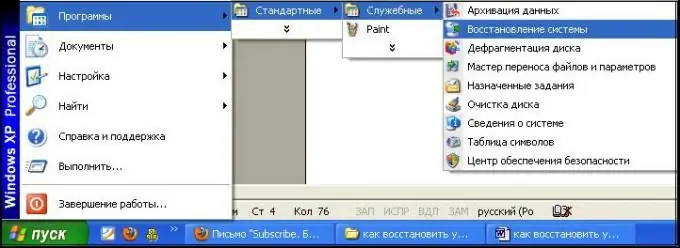
Instructions
Step 1
Start with the Start button. Select the sequence: "All Programs" - "Accessories" - "System Tools" - "System Restore".
Step 2
Then click on the "Restore an earlier state" button, then "Next".
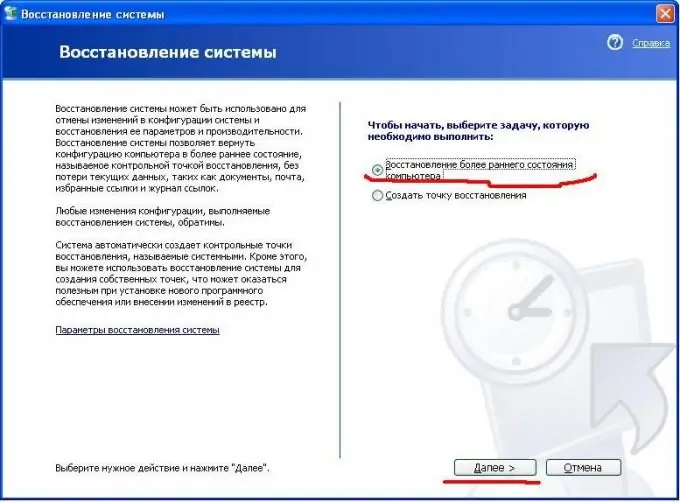
Step 3
Select the number up to which the accidental deletion of the program you need occurred.
Find the program you want to restore in the calendar. By clicking on a number, the program will show you which program has been removed for the given number.
Step 4
So, you have decided on the number, found your lost program, click "Next". The system reverts to the specified date before the uninstallation of the program occurred.
Step 5
Click "Next" again. The process is complete.






