The My Computer shortcut is one of the most commonly used desktop icons on Windows computers. The task of restoring a missing icon can be solved by the user using standard tools of the system itself, without using additional third-party programs.
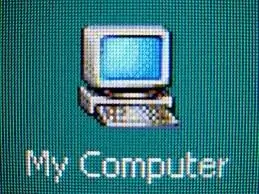
Instructions
Step 1
The easiest way to restore the missing "My Computer" icon on the desktop is to open the main system menu by clicking the "Start" button and find the item of the same name. After that, it remains only to select the line "My Computer" and, without releasing the left mouse button, drag the selected item to any free space on the desktop.
Step 2
An alternative way to restore the “My Computer” icon on the desktop is to return to the main “Start” menu and open the context menu of the “My Computer” item by right-clicking. Specify the command "Display on desktop" and find the shortcut that appears.
Step 3
Another method of restoring the My Computer icon on the desktop is to use the context menu of the desktop itself. Call it by right-clicking on an empty space on the desktop and select "Properties" (for Windows XP) or "Personalization" (for Windows 7).
Step 4
Select "Change Desktop Icons" in the left pane of the dialog box that opens and go to the "Desktop" (for XP version) or "Desktop Icons" (for version 7) tab in the new dialog box.
Step 5
Click the "Customize Desktop" button (for Windows XP) and apply the checkbox in the "My Computer" line. Confirm your choice by clicking OK and save your changes by clicking Apply. Make sure the icon you want appears on the computer desktop.
Step 6
Please note that the absence of a shortcut "My Computer" on the desktop does not restrict access to the folder of the same name. If necessary, open the main system menu by clicking the "Start" button and open the link "My Computer". This action will provide access to all files saved in the desired folder.






