The file extension is roughly the same as the tag on the baggage we check in at the airport. The loading crew, even if they confuse something, using this tag can unambiguously determine in which plane the luggage should be loaded. Likewise, the operating system must pass the file to the application that is assigned the extension used in the name when you double-click it. If the extension is removed or malformed, it will inevitably cause problems with the processing of the file.
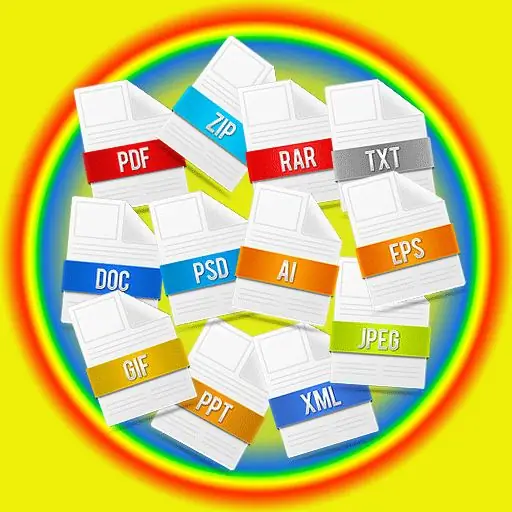
Instructions
Step 1
Changing the file name can be canceled "in hot pursuit". If you have removed or changed the extension in the "Explorer" and after that did not close the application window, press the "hot keys" Ctrl + Z. This combination is assigned to the function of undoing the last action. If you press this combination again, the penultimate action will be canceled, etc. In this way, you can "roll back" the situation to the point when the file still had the desired extension.
Step 2
If you only want to return the display of file extensions in Explorer and on the desktop, do it through the settings of the folder settings. To bring up the corresponding component of the operating system in Windows 7 and Vista, open the main menu of the system - press the Win key. Type "dad" from the keyboard and click on the "Folder Options" link in the top line of the search results, or just press Enter.
Step 3
In the settings window that determine the display of folders, go to the "View" tab and in the list of settings under the "Additional parameters" label, find the line "Hide extensions for registered file types". Uncheck the checkbox of this line and click the OK button.
Step 4
If you need to re-add the mistakenly deleted file extension, the steps described above will also have to be done if the display of the full name of this object is disabled in the settings. Then right-click on the desired file and select the "Rename" line. Move to the far right character of the name (press End), put a period and type the desired extension. It will be fixed in the filename when you press the Enter key.
Step 5
To restore an extension, the writing of which has been irretrievably lost, you will have to use additional programs. You can identify the file format by opening its code in a hex editor - for example, in the Cygnus Hex Editor (https://softcircuits.com/cygnus). However, this requires some skills in working with the code of the files. Other applications try to do this automatically - try, for example, Windows File Analyzer (https://mitec.cz/wfa.html).






