To test the performance of a video card, it must be properly loaded. This is usually done to identify malfunctions of the video adapter or to find out its maximum performance.
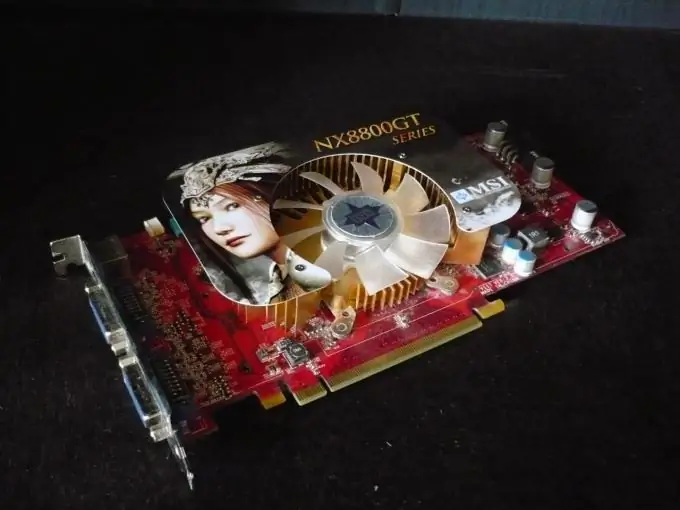
Instructions
Step 1
Usually, they do not test full-fledged discrete video cards, but their integrated counterparts, which work at the expense of the central processor and computer RAM. If you are using an AMD processor, download and install the ATITool program.
Step 2
Run the program and wait for the GPU analysis to complete. In the main menu of this utility, you can change the parameters of the CPU or RAM. Now click the Show 3D View button. A new window will open with a 3D image showing the average and current FPS (frames per second).
Step 3
Spend the next 10-15 minutes monitoring the temperature of the CPU and the 3D image itself. If, during the program's operation, bright yellow dots appear on it, then the video adapter is unstable. In the event that the temperature of the central processor reaches 85 degrees Celsius, turn off the program, otherwise you may damage the equipment. Remember that the acceptable number of yellow spots is 5 pieces, provided that the temperature does not exceed 85 degrees.
Step 4
Now click the Scan for Artifact button. An image identical to the previous test will appear. The Errors counter will now be shown at the bottom of the screen. If, after 10-15 minutes of the test, no errors were found, then the video card is in good working order.
Step 5
If you are using an Intel processor, you will need Riva Tuner to test the integrated video card. Use it to set the maximum performance values for your video adapter, maximize the fan speed and run the test. Once completed, you will receive a status report on your integrated video adapter.






