If there is not enough RAM to store files and programs, the pagefile.sys paging file is used to store them. Data from this file is moved to RAM and back as needed. It is recommended to use a swap file size 1.5 times larger than the size of the computer's RAM.
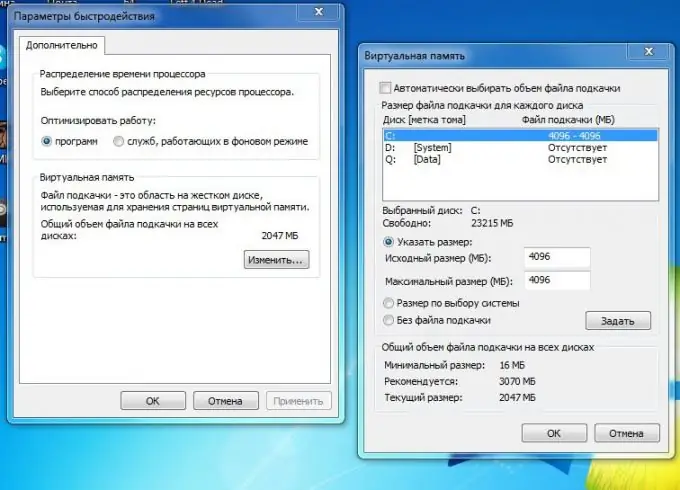
Necessary
a computer with an installed operating system of the Windows family
Instructions
Step 1
Click the "Start" button, in the "Control Panel" enter the "Performance and Maintenance" section, and then go to the "System" section. The "System Properties" form will open. You can also enter this form by entering the sysdm.cpl command at a command prompt.
Step 2
Select the "Advanced" tab, on it in the "Performance" section, click the "Options" button. In this form, also go to the "Advanced" tab, on which click the "Change" button in the "Virtual memory" section. A form with the same name will appear.
Step 3
Select the disk and its corresponding paging file in the top frame of the form that appears. Set the switch for the "Paging file size" section to "No paging file" or "Custom size". Delete the numeric values in the Original Size (MB) and Maximum Size (MB) fields in the Custom Size position.
Step 4
Click the "Set" button, and then click the "OK" button to delete the paging file. A dialog box will appear prompting you to restart your computer to save your changes.
Step 5
Check the paging file size before restarting your computer. To do this, enter the disk with the paging file and enable the display of hidden files. The pagefile.sys file will be at the last size set in the Original Size box.
Step 6
Restart your computer and check the paging file size again. To check the size of the hidden system swap file, it is better to use the file manager Total Commander.






