The area of random access memory intended for temporary storage of copied information is called the clipboard. As a result of work, it can overflow with data, as a result of which it will need to be cleaned.
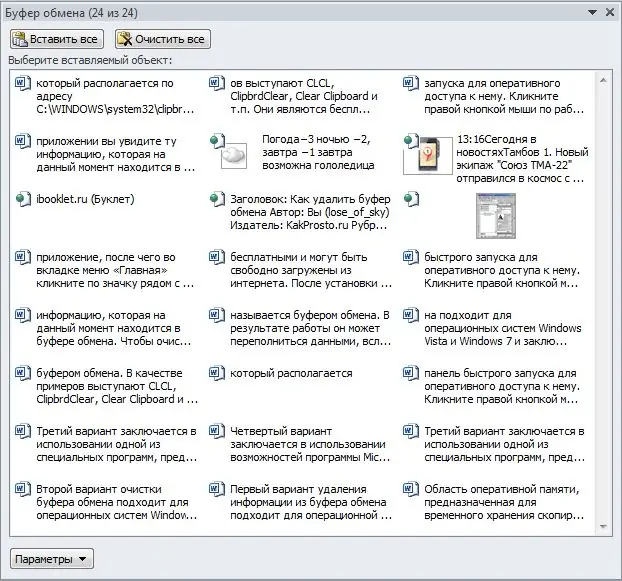
Instructions
Step 1
The first option for deleting information from the clipboard is suitable for the Windows XP operating system and consists in using the clipbrd system utility. To run it, open the file located at C: / WINDOWS / system32 / clipbrd.exe. In this application, you will see the information that is currently on the clipboard. To clear the clipboard, select "Edit" -> "Delete", or click on the "cross" icon. After the system asks for confirmation of the operation being performed, click on the "Yes" button.
Step 2
The second option for clearing the clipboard is suitable for Windows Vista and Windows 7 operating systems and consists in creating a special shortcut that can be placed on the desktop or Quick Launch for quick access to it. Right-click on the desktop and select "New" -> "Shortcut" from the list that appears. In the "Specify the location of the object" field, enter "cmd / c echo off | clip "(without quotes), then click the" Next "button. To clear the clipboard, double-click on the created shortcut.
Step 3
The third option is to use one of the special programs designed to work with the clipboard, for example, CLCL, ClipbrdClear, Clear Clipboard, etc. They are free and can be downloaded freely from the internet. After installing one of the programs, using its interface, it becomes possible to view the contents of the clipboard, clear it. For convenience, the application shortcut can be placed in the system tray or on the quick launch panel.
Step 4
The fourth option is to use the capabilities of Microsoft Word. Run the application, then in the "Home" menu tab, click on the icon next to the "Clipboard" inscription. A window will appear on the left side of the screen, with which you can clear the buffer - to do this, click on the "Clear All" button, or move the mouse over the data you want to delete and select the appropriate item.






