Writing data to a blank disk is an operation that millions of users perform every day, usually without even thinking about the details of the process. However, depending on the disc format and operating system, your actions can vary significantly.
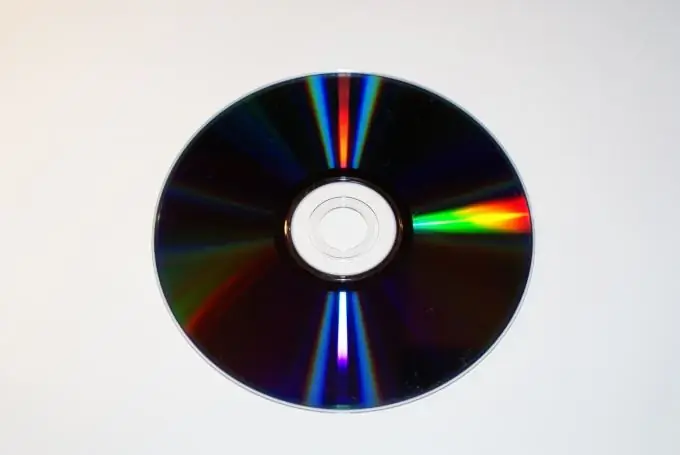
Necessary
- - PC with Windows installed;
- - the Nero program.
Instructions
Step 1
If the amount of information that you want to burn to a disc is not large, then you can use a CD-R disc. Its volume is only 700 megabytes, but often more is not required, moreover, it will cost you less than a DVD-R, whose volume is 4.7 GB. You don't need to use software to write data to a CD, just select the files you want to burn, right-click, then select “send” and click on the CD / DVD drive icon, and burning will start.
Step 2
This method will not work if you need to burn music to disc for listening on a turntable. Here you have to arm yourself with special software, for example, Nero. The start menu of this program does not cause any difficulties, you just need to mark the format of the disc to be recorded and the required operation, in this case it will be "make an audio CD". A new window will open in which you will need to select the required files and start the burning process.
Step 3
For large amounts of information, use a DVD disc. You can't write it down without the help of special programs either, but Nero or any other program endowed with the same functions will come to your aid again. Next, do the same as when recording music, but do not forget to switch the disc format from CD to DVD. After that, select the Create Data DVD. A window, already familiar to us, appears, with the help of which we select the necessary files and turn on the recording. After its completion, as in the previous case, the drive will automatically open, offering you to try the already burned disc.
Step 4
All of these recording methods are acceptable for Windows XP, but if the operating system installed on your computer is Windows 7, a different approach is required. Insert a blank DVD into your drive and highlight the files you want to burn. Use the same method as for writing data to CD, no software is required here. A window will appear prompting you to select a recording method. In the first case, after special formatting, the disk can be used as a USB flash drive, quietly copying and deleting files, which would be impossible during normal recording.






