The Windows registry is a centralized repository of various settings and parameters necessary for the operation of both the operating system as a whole and its individual applications. As a rule, an ordinary user does not need to intervene in the registry directly, since by careless editing of the registry data it is easy to disable elements of the operating system or certain applications installed in it.
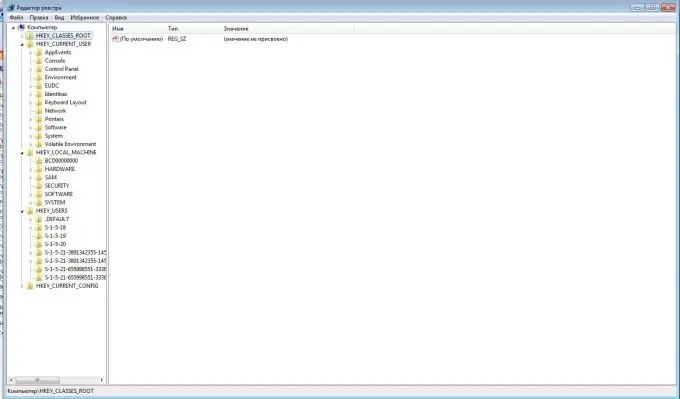
If the need to open the windows xp registry or make changes to it manually nevertheless arose, for this, the standard regedit utility is used. To start the Registry Editor, type regedit at the command prompt or in the Start - Run menu. As a result, an editor window will open, where the user can view and, if necessary, modify the registry keys, as well as make a backup copy of them or restore the registry from a backup copy.
It is recommended to make a backup copy before any modification of the registry. To do this, right-click on the registry branch to which you plan to make changes, select the "Export" context menu item and save the data to a file. In the future, thanks to the backup copy, the original state of the registry will be easy to restore.
However, in some cases, already at the stage of starting the registry editor, a problem arises: instead of the editor window, a message appears that editing the registry is prohibited by the system administrator. If you work at a computer in a corporate network and under the supervision of a corporate system administrator, then you should turn to him for help (and most likely, it is his task to make changes to the registry). However, on a home computer, such a situation may be a sign of virus activity, and in this case, measures must be taken to eliminate the virus threat.
First, do a thorough virus scan using any reliable antivirus software. As a rule, after detecting and eliminating viruses, it is possible to open the windows xp registry without difficulty. If it doesn't, set the permission to view it manually.
To do this, on the command line or the Run menu, type gpedit. The Security Policy Editor window will open. Follow the path "Computer Configuration - Windows Configuration - Security Settings - Software Restriction Policies - Additional Rules, and set the permission to view the Windows registry."






