Quite often, video clips contain “pauses” - areas with unchanged or absent images. In order to reduce the size of the video, for example, when optimizing it for use on mobile devices, it makes sense to remove such fragments.
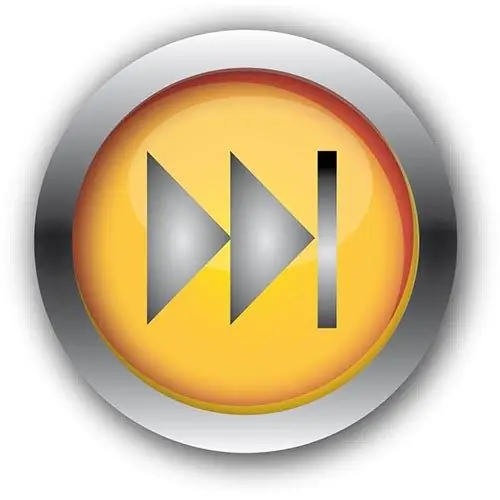
Necessary
is a free VirtualDub program available at virtualdub.org
Instructions
Step 1
Upload the video to the VirtualDub app. To do this, use the "Open video file …" item in the File section of the main menu or the Ctrl + O key combination. A file selection dialog will be displayed. Go to the directory with the video, select it in the list and click on the "Open" button
Step 2
Find the beginning of the pause segment. Navigate through the video using the slider at the bottom of the VirtualDub window, cursor keys, toolbar buttons, and Go menu commands
Step 3
Set the marker for the beginning of the selection of the fragment. Press the Home key, select the Set selection start item in the Edit section of the main menu, or click the corresponding button on the bottom toolbar
Step 4
Find the end of the pause fragment. Follow the steps similar to those described in the second step. To quickly jump to the end of a fragment with an unchanged image, you can use the Next scene item of the Edit menu, press the Ctrl + Shift + Right key combination or the corresponding button in the toolbar
Step 5
Set a marker for the end of the selection. Press the End key, select Set selection end from the Edit menu and use the toolbar button
Step 6
Remove the pause. Press Del or select Edit and Delete in sequence from the menu
Step 7
Disable audio and video streaming. Check the Direct stream copy items in the Audio and Video menu items
Step 8
Start saving a copy of the pause deleted video. Expand the File section of the main menu and click on the "Save as AVI …" item. The Save AVI 2.0 File dialog box will be displayed. Open the target directory in it. Enter your preferred filename. Click the Save button
Step 9
Wait for the file writing process to complete. It can be controlled through the VirtualDub Status window (you can change the priority of the processing thread, interrupt the process).






