In order to expand a local network, it is not at all necessary to create a fundamentally new scheme. Sometimes, a simple combination of two ready-made networks is quite enough. Then the financial costs in the worst case come down to the purchase of a network hub.
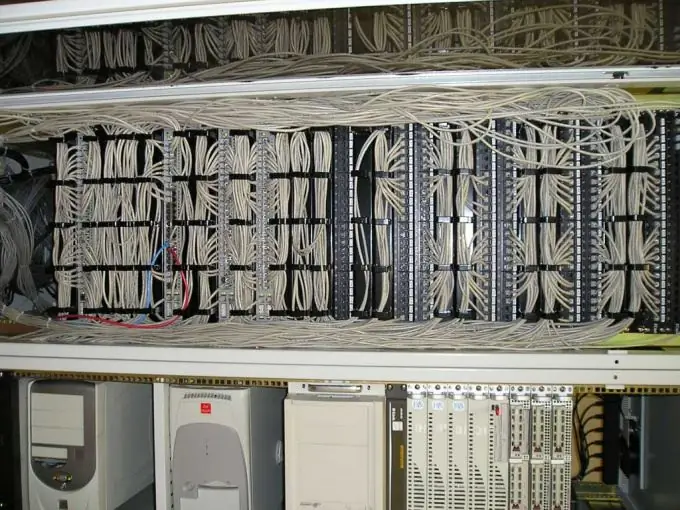
Necessary
- - Wi-Fi router;
- - network hub;
- - network cables.
Instructions
Step 1
First, consider the option of connecting two wireless local area networks. At first glance, it may seem that this is the most difficult process. We hasten to assure you: this is not the case. From a setup point of view, things are much simpler with wireless networks.
Step 2
If both local networks are built using a Wi-Fi router, then simply connect them with a network cable. To do this, connect one end of it to the LAN port of one of the routers, and the other to the Internet port of the second device.
Step 3
Pay attention to the fact that in the settings of the network adapter, the item for automatically obtaining an IP address must be enabled. The point is that the router connected via the LAN port will receive a new IP address from the second device.
Step 4
If you decide to connect two wired local networks, then the algorithm of actions will change greatly. If the structure of both networks allows, then simply connect two network hubs of different networks to each other with a network cable.
Step 5
If there are no free ports for connection, then purchase an additional network hub and two cables. Disconnect one device from each LAN from the hubs and connect them to the new device. The latter, in turn, connect with cables to the vacated ports.
Step 6
I would like to note right away that if both networks were connected to routers that distributed IP addresses, then one of them would have to be disabled or reconfigured. Otherwise, both devices will try to give the same computer different IP addresses.
Step 7
If it is not possible to disconnect the router from the network, just turn off the DHCP function in it. In this situation, such an action will cause the router to act as a normal network hub.






