The installation of the main drivers usually occurs during the installation of the operating system. Unfortunately, for some devices you have to select the appropriate files yourself.
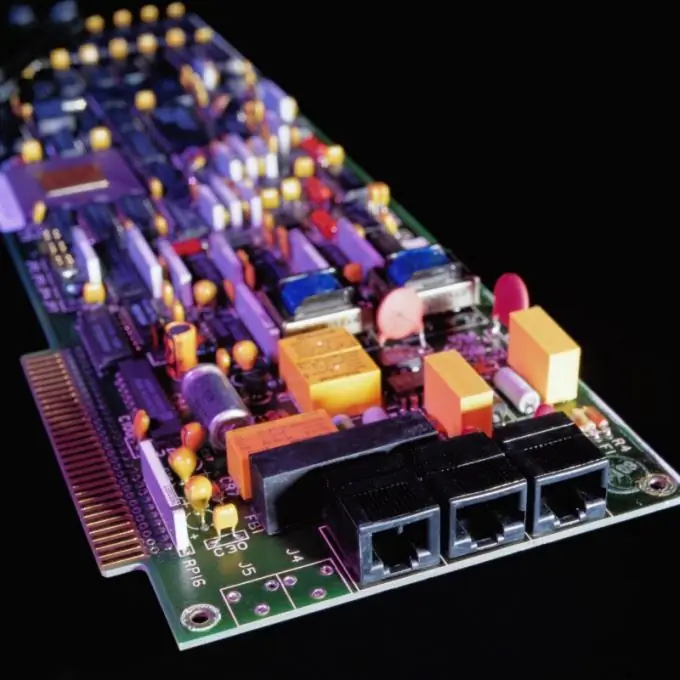
Necessary
- - Sam Drivers;
- - Windows boot disk.
Instructions
Step 1
The main problem that arises when installing network card drivers is the inability to access the Internet. In this case, you cannot visit the manufacturer's website to download the required files. Try updating your drivers automatically through Device Manager.
Step 2
Certain failures during the installation of the operating system could lead to the fact that some hardware was simply not identified. Press the Win key to open the Start panel.
Step 3
Right-click on the "Computer" icon. In the window that opens, select the "Properties" item. Now go to the "Device Manager" link displayed in the left column.
Step 4
Expand the Network Adapters submenu and open the properties of the hardware for which the required files are not installed. Go to the "Driver" tab.
Step 5
Click the Update button and choose a manual file search method. Open the DVD drive tray and insert your Windows startup disc into it. Click the "Browse" button after activating the "Search removable media" item.
Step 6
Highlight the root directory of the DVD and click the "Open" button. Wait while the system scans the disk and installs the required drivers.
Step 7
If this method does not help you find the files you need, use another computer to access the Internet. Download Sam Drivers. With its help, you can install drivers for most devices.
Step 8
Run the application file from the root directory of the downloaded program. After a while, you will be presented with a list of devices whose drivers can be updated. Select the checkboxes of all items containing the abbreviation LAN in their names.
Step 9
Go to the Install menu and select Install Selected. Restart your computer after completing the driver installation. Check if the network adapter is active.






