It's hard to imagine a computer that doesn't have sound. You can't listen to music, you can't watch a movie, and it's boring to play games. To change the current state of affairs, you will need a sound card and at least some speakers. How to connect and install them, read on.
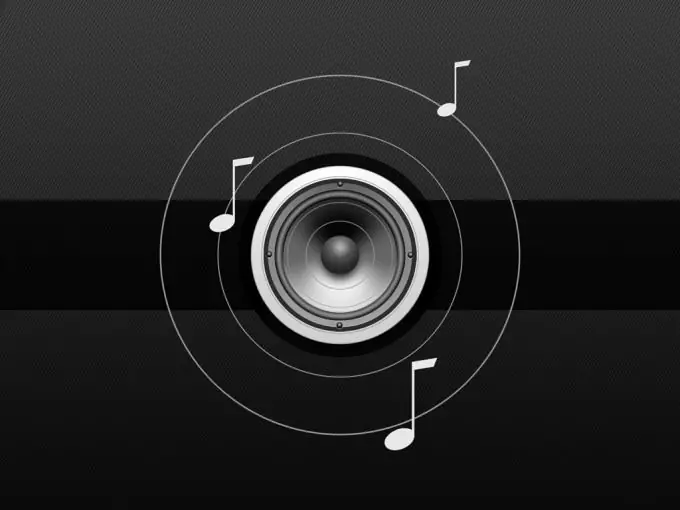
Instructions
Step 1
Determine if a sound card is installed in the system unit of your personal computer. To do this, carefully examine the rear panel of the system unit. If you have a sound card, you will find a board with at least three multi-colored inputs. Such a sound card is suitable for people who do not make special demands on the sound - "there is and it is good." If you want to put good sound on your computer, then you need a good external sound card and, of course, a good speaker system, which, by the way, are not cheap at all.
Step 2
Install drivers on the built-in sound card. Typically, these drivers are installed automatically when the drivers are installed on the motherboard. If for some reason this did not happen, then open the list of devices on your personal computer. To do this, right-click on the "My Computer" icon on the desktop. Then select the Hardware tab.
Step 3
Find your sound card in the list of devices. To put the sound click on the "Drivers" button, then click "Update". Insert the motherboard driver disc into the drive first. In the process of updating, specify it as a source. If the disk was lost, download all the necessary drivers from the official website of the motherboard manufacturer. after the drivers are installed, restart your computer.
Step 4
Make additional sound settings. The settings that are set automatically may not suit you in many ways. Maybe you want to apply some kind of audio processing or something like that.
Step 5
To set the sound on your computer to your liking, right-click on the speaker-shaped icon, which is located in the lower right corner of the taskbar. A small menu will appear in front of you. Select the item "Adjust audio parameters" in it. Adjust the speaker volume. If the sound card driver allows, apply some kind of equalizer. Save the settings.






