Surely, many when watching films at least once thought about how to find or extract music from a film. If you cannot find it on the Internet, you can easily extract it from the movie using special software.
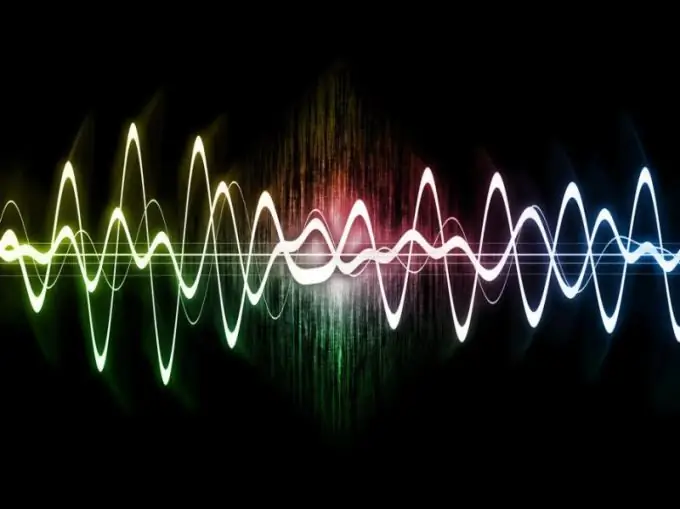
Quite often it happens when, while watching a movie, you might like a song or soundtrack. And then the task arises - to find or extract the track you like. At first glance, it may seem that finding a song is quite easy - just go to the Internet and make a similar request in a search engine. Unfortunately, it is not always possible to find what you want. In order to solve this difficult task, the user will need special software, which is in abundance today.
VideoMASTER program
For example, you can use the VideoMASTER program. It can be downloaded from the official website and installed on your personal computer. After installing the program, you need to launch it and add a video or movie from which you want to extract an audio recording. To do this, click on the "Add" button, which is located in the upper left corner of the program. After the video is added, the user needs to open the "Convert for …" section and select "Audio formats". Then you need to choose the optimal audio format from all possible options (AAC, AC3, FLAC, M4A, MP3, OGG, WAV, WMA). When the optimal audio format is selected, you can proceed directly to the conversion. Specify the folder where the audio file will be saved and click on the "Convert" button. As a result, the user has to wait until the end of the procedure.
Online-audio-converter
Of course, this converter is not the only one of its kind. You can use a special online audio converter (Online-audio-converter), which is located on the corresponding resource. After the site opens, you will need to specify the file from which the sound will be extracted, select the audio format and quality, and finally click on the "Convert" button. After the end of the process, the user can download the resulting audio fragment using the appropriate button ("Download"). As you might guess, this method is much simpler and more convenient than the previous one, but it has one drawback, which is that the user can extract audio only from a file that is no more than 15 MB in size.
Free Video to MP3 Converter
Alternatively, you can download it from the official site and use Free Video to MP3 Converter. After starting the program, select the item "mp3 and audio", and then "Free video to mp3". Next, in the "Save to …" field, specify the final location of the file, and using the "Add files" button, select the video from which you want to extract music. Then you can click on the "Convert" button and wait for the end of the procedure.






