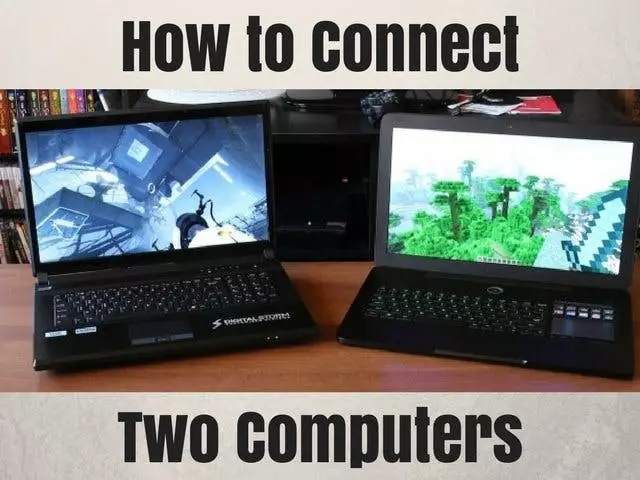Building your own home network is a very interesting process. The fact is that even the simplest connection of two computers can be carried out in several different ways.
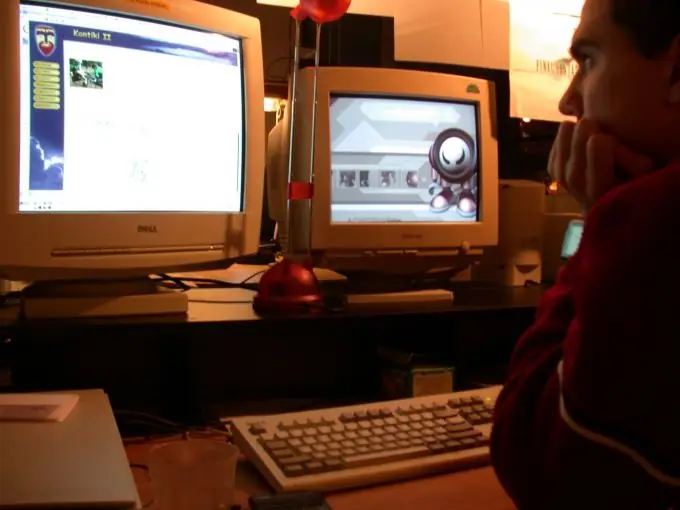
Necessary
network cable, Wi-Fi adapters
Instructions
Step 1
Let's start by creating a primitive cable connection. In this case, you need one RJ 45 network cable and one free network adapter in each computer.
Step 2
Connect the network cards of the computers with each other using the purchased cable. Turn on both devices. Basically, computers are already interconnected. Your further actions depend only on the initial purpose of creating such a network. First, give each computer its own network address.
Step 3
Open the network adapter settings. Go to TCP / IPv4. Enter an arbitrary IP address. Repeat this operation on another computer. To view files from one PC from another, press the Win and R buttons and enter / 16.16.16.1 in the appeared field. The row of numbers is the IP address of the computer you are connecting to.
Step 4
If you absolutely do not want to connect computers using a network cable, then purchase two Wi-Fi adapters. You can use devices that do not support SoftAP mode (the ability to create an access point).
Step 5
Connect Wi-Fi adapters to computers. Install the required drivers and software for them. Open the Network and Sharing Center menu on any computer. Go to the "Wireless Management" menu. Find the "Add" button on the top panel and click it. Enter the name of the future wireless network, the type of data encryption and the password for it.
Step 6
Turn on the second computer and activate the search for wireless networks. Connect to your network. Make the settings described in the third step. This will facilitate the exchange of information between computers.
Step 7
If one of the computers is connected to the Internet, then open the properties of this connection, select the "Access" tab and activate general access for your local network.