The wmv format is a standard Windows audio and video file format, but oddly enough, not all video players play this format.
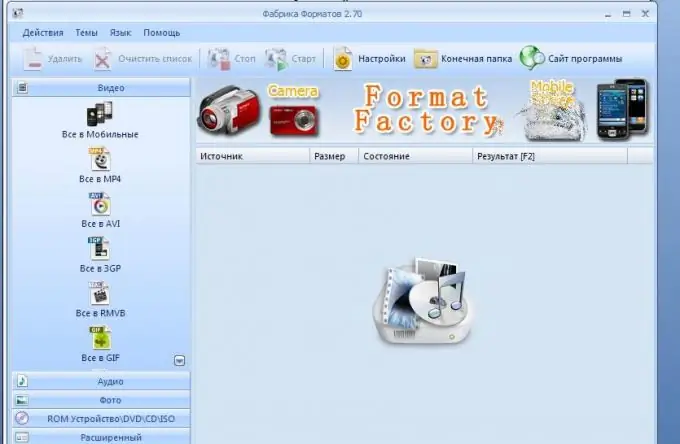
Necessary
- - computer with Internet access;
- - video viewer.
Instructions
Step 1
Open the folder where the wmv file is located, right-click on it, select the "Open with" option. In the window, select the Windows Media Player program, or launch this program and drag the file into its window to open the wmv file. If an error occurs, Windows Media Player will offer solutions, for example, download the necessary codec to view wmv. Confirm the search, then download and install it, watch the video.
Step 2
Follow this link https://www.telestream.net/flip4mac-wmv/overview.htm to download a wmv viewer. On the page, select the link Wmv-player free get now, click on it. This program is designed specifically for viewing files in the wmv format. Wait for the program to download to your computer, install and run it. Then run the command "File" - "Open", select the file in wmv format from your computer that you want to view and click "OK"
Step 3
Download and install a special codec pack for viewing files in wmv format https://www.microsoft.com/windows/windowsmedia/format/codecdownload.aspx. Download and install this decoder project to be able to play wmv files on your computer
Step 4
Convert the wmv file to another format, for example, to avi, if the previous steps did not help you and the wmv files cannot be played on your computer. To do this, download and install the FormatFactory 2.70 program (https://www.brothersoft.com/d.php?soft_id=98431&downloader=no&url=http%3A…). After installing the program, launch it, select the "All in avi" command on the left, select the "File" command in the window that opens and select a file from your computer. Next, set the video quality and destination folder. Then click the "OK" button and wait for the conversion process to complete.






