Today's users prefer to save data from DVD media as ISO images. This helps you not to lose important files and quickly restore the desired DVD when needed.
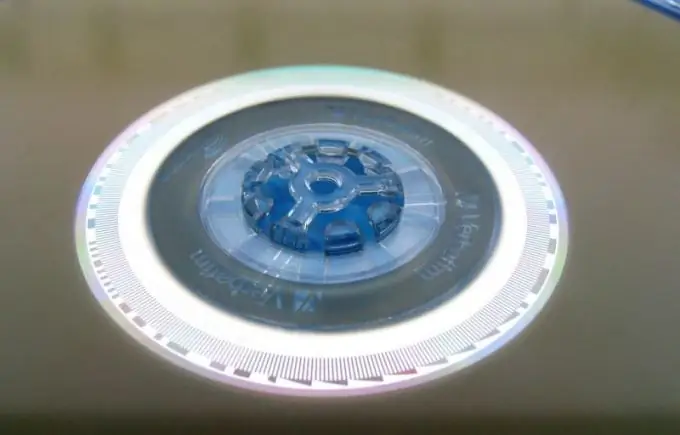
Necessary
Alcohol Soft
Instructions
Step 1
There are several techniques for creating a disk image. Much depends on how you plan to use the image. Download and install the Alcohol Soft program. Make sure that the selected version of the utility is suitable for your operating system. Restart your computer for the utility to complete the component installation.
Step 2
Open the disc tray and insert the DVD media into it. Close the DVD drive and wait for the new disc definition to complete. Run the Alcohol Soft program. Open the "Image Creation" menu, the icon of which is located in the left column of the working window. Select the type of file to create and click Next. Better to use ISO or MDF formats. Specify the DVD drive in which you inserted the desired disc. Click "Next".
Step 3
Select the folder where you want to save the resulting disk image. Enter its name if required. Click the "Create" button and wait for the procedure to complete. The time taken for this process directly depends on the capabilities of your DVD drive and the speed of reading data from the disc you are using.
Step 4
When the image is complete, click the Finish button. The name of the created file will appear in the main menu of the program. Open Virtual Drives. Enter the number of virtual drives you want to create. Click OK and wait for the new drives to be prepared.
Step 5
Right-click on the name of the created image file and select "Mount to device". In the drop-down menu, select any free virtual drive. Wait for the definition of the new disk. Other programs such as Daemon Tools can be used to read image files. Do not modify the contents of the image unless absolutely necessary.






