The speed of any computer can be changed. They increase it in order to increase the performance of the computer if the basic configuration of the PC power is not enough. It is advisable to reduce it when the PC will not be used for solving complex tasks. As a result, both the power consumption and the speed of the cooling fans will be reduced.
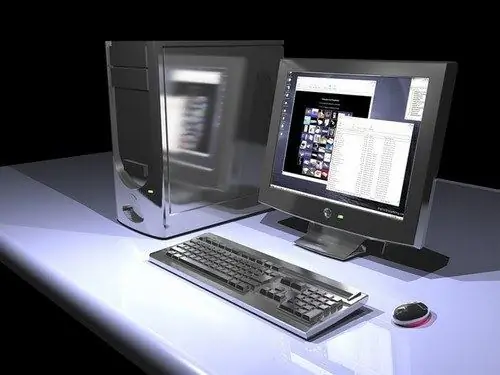
Necessary
- - AMD cool n quest utility;
- - Intel SpeedStep program;
- - RivaTuner program.
Instructions
Step 1
The main components that affect the speed of a computer and use the most electricity are the video card and processor. Therefore, if you need to reduce the speed of your PC, you need to lower their frequencies; accordingly, to increase it, increase it. Increasing the speed of the processor will increase the overall performance of the computer, and the video cards - the performance of the system in 3D mode.
Step 2
You can use the AMD cool n quest utility to reduce the frequency of the AMD processor. All you need to do is download and install this utility. On many motherboards, this option can also be enabled in the BIOS menu. To enter the BIOS immediately after turning on the computer, press the DEL key for two or three seconds. Sometimes a different key is used instead. You can find out which key is intended to open the BIOS on your motherboard from the instructions for it.
Step 3
Find the AMD cool n quest option in the BIOS and set it to Enable. Now the processor speed will be reduced, but its frequency will automatically increase every time you need high performance. If you have an Intel processor, you should install the Intel SpeedStep program. The principle of the program is the same as that of Cool n quest.
Step 4
To increase the processor speed, you can use the BIOS menu. Find Overclocking in BIOS. Hit Enter. Next, select by what percentage you want to overclock the processor. Basically, overclocking is available from 5%.
Step 5
To change the frequency of the video card, you need the RivaTuner program. Install the app. Start it up. In the main menu, click on the arrow. Select the first icon on the left. You will see two sliders, the top one is responsible for changing the speed of the video card processor, the bottom one for changing the memory speed of the board. By moving the sliders to the left, you decrease the speed of the video card, to the right, increase it.






