All computer software developers strive to make their product multifunctional and convenient enough for any user. In this context, the idea of "soundtracks" looks especially successful, as it opens up a huge functionality of various directions, and at the same time allows you to work with it without unnecessary difficulties.
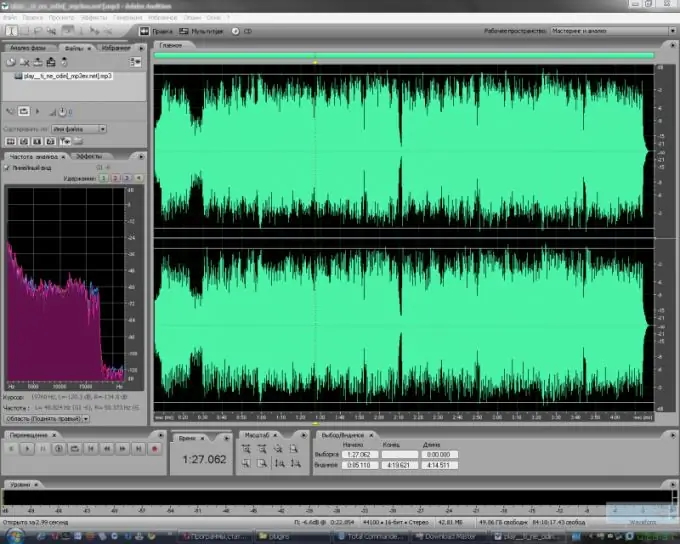
Instructions
Step 1
Audio tracks can be attached to video files. Most of the most popular players freely recognize several options for dubbing a video. This is extremely convenient for the creators of rip-versions of films and ordinary users. For example, after downloading a film and hearing a low-quality Russian dubbing, you (with sufficient knowledge of English or the presence of subtitles) can switch to an alternative audio track and watch the rest of the film with the original voices of the actors or in another translation. To add a track to a video file yourself, you will need a special editor (the number of which exceeds several dozen) and, in fact, an audio track. In case you want to watch a video with an external sound track (movie and sound are separate files), then in many players there is a function called “Connecting an external sound track”.
Step 2
Audio tracks can be combined - superimposed on each other. First of all, this applies to music, but the same technology is used in amateur dubbing of films. The most convenient editing program is Adobe Audition version 3.0 or higher. It offers a multitrack table where you can align audio files with each other, edit each one individually and record something extra. After all the changes, press the "Export" button, and several tracks will be combined into one and saved to disk in the specified format. To add a file to a new project, simply drag and drop it from the folder onto the program screen.
Step 3
The resulting track should be edited before use. This is, again, very convenient in Audition. The software is considered professional, and therefore you can find many video tutorials and instructions for adjusting the sound for it. Even if a cheap carbon microphone was used in the recording, computer editing helps to make the sound rich; it is also important to equalize the sound volume and frequency balance; do not forget to remove clutter. These measures allow you to make the final audio fragment much brighter and more enjoyable for the listener.






