Many people are familiar with the situation when you downloaded a film, but for some unknown reason, the characters, not living up to expectations, speak to each other in the language of the authors of the film. Or, conversely, you are learning a language and want to consolidate your knowledge by watching films and TV series in the original language, but you only hear the translation. In such cases, you need to choose the right audio track.
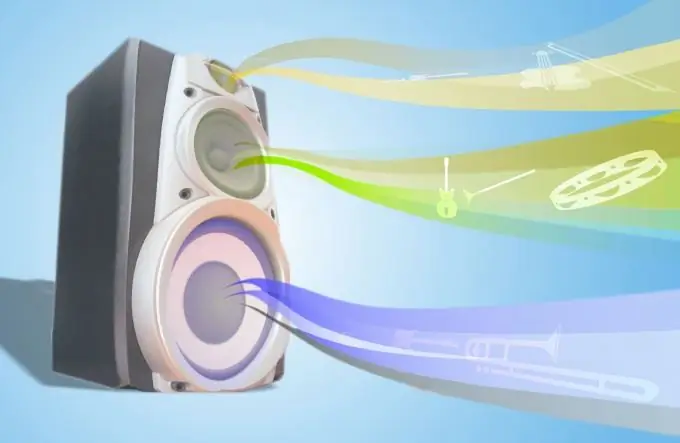
Instructions
Step 1
In order to select an audio track in one of the most common media players - The KMPlayer, while playing, click in the window with the right mouse button and select "Audio" in the menu that opens. In the drop-down list, go to the “Stream selection” line and in the menu that appears, you will see all the audio tracks in the video file. When you switch to another audio track, the characters of the film will immediately speak in the selected language.
Step 2
If you prefer to watch a movie using the VLC player, you can select the soundtrack by going to the "Audio" menu. Among other items, select “Audio Track” and in the drop-down menu you will see a list of all available audio tracks. The choice of the desired audio track is carried out by a simple mouse click on its name.
Step 3
In a similar way, you can select the audio track in the widely used Media Player Classic. After starting the program, go to the “Play” menu and select “Audio”. In the submenu that opens, you will see a list of available audio tracks that you can cycle through until you find an audio track with the language you need.






