It is difficult to imagine a modern office without a local area network. It is highly unwise to neglect the colossal opportunities offered by internal networks. In this regard, the question arises of creating and configuring a local area network for the office. Moreover, it is relatively easy to do it in relatively small volumes on your own. Just a small set of knowledge in the field of networking and some financial investment is enough.
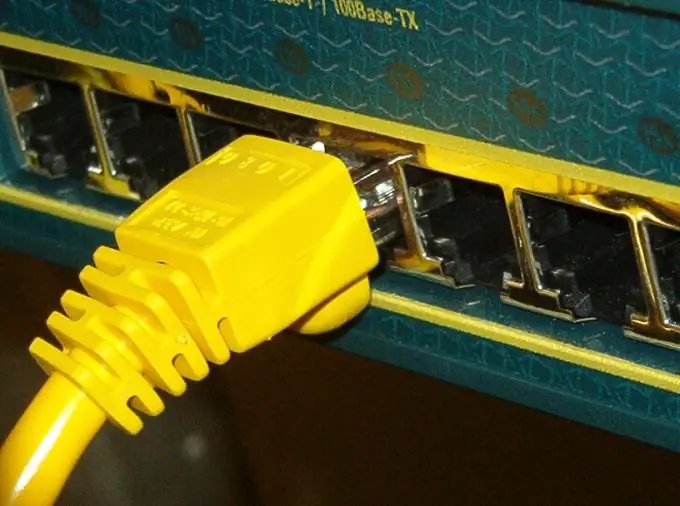
Necessary
- - switch;
- - Wi-Fi router;
- - network cables.
Instructions
Step 1
Before you start building a local area network in your office, determine the type of data transfer option. You can create a wired, wireless or combined local area network. There are several factors to consider when assessing a situation.
Step 2
First, find out the type of devices that will be included in the network. If these are only computers, then use a wired network, if only laptops - wireless. And if among your devices there will be computers, and laptops, and printers, then it is most logical to build a combined network.
Step 3
Secondly, if you need to ensure the maximum speed of information exchange between devices, then it is better to use a wired network, because wireless technologies, as a rule, have a lower data transfer rate.
Step 4
Based on the analysis in the first step, purchase either a switch or a Wi-Fi router. Please note that when building a large enough local network, you may need several of the above devices.
Step 5
Install the switch or router in an easily accessible location. If your choice fell on a wired network, connect to it all the devices that will make up the office network. Connect printers and similar equipment to those computers or laptops that will be on all day long. Otherwise, you risk losing access to these devices from other computers.
Step 6
Open the network connection settings on any laptop or computer. Go to the properties of the TCP / IP data transfer protocol version 4. Enter the IP address for this device. Better to use simple combinations of numbers, like 10.10.10.2.
Step 7
Repeat the previous operation for all other laptops and computers connected to your network. To avoid a conflict of IP addresses in the network, change the last segment - the format of IP addresses of all computers will look like this: 10.10.10. Y.
Step 8
To create a network share, select the desired folder, right-click on it, go to the Share menu and select Homegroup (Read and Write).






