To increase the functionality of the system, it is sometimes necessary to install an additional hard disk on the computer. In a modern computer, the BIOS determines the hard drive automatically, and if problems arise, it is mainly due to incorrectly connected contacts or simply non-contact. But the hard drive can also be installed on the Dreambox to turn it into a cool multimedia center. In this case, the hard disk must be initialized, registered.
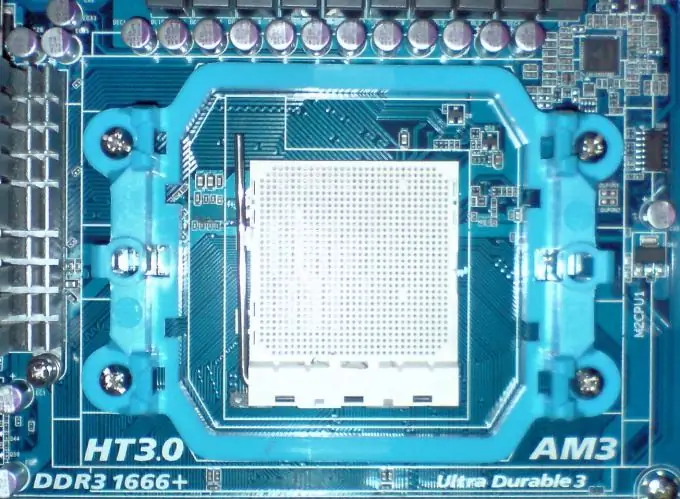
Instructions
Step 1
Remove the top cover of the dreambox, carefully unscrew the screws and remove the chassis for installing the HDD (hard disk drive).
Step 2
Attach the hard drive to the chassis, connect the SATA cable to it (included in the kit with the Dreambox), and reinstall the chassis into the Dreambox case, fix it with screws.
Step 3
Disconnect the SATA-connector of the tuner, connect the connector of the hard drive in its place, connect the power connector. Place the SATA cable inside the case so that it does not obstruct the ventilation of the processor and does not interfere with closing the top cover. Replace the cover.
Step 4
Turn on Dreambox, enter the Blue Bar, select Devices Manager - OK. Dreambox will show the installed drive.
Step 5
To format the disk, click the "Initialize" button. The system will warn you about the loss of all data on the hard disk and start the formatting process. It will take some time.
Step 6
Restart the Dreambox after formatting is complete. Enter the panel again, select Devices Manager - OK. In the window that appears, you will see detailed information about the additional hard disk, its mount point, file system. Check your disk settings.
Step 7
Create a / movie folder in the root directory of the hard drive for writing to the hard drive. Check the recording function.






