When working in a text editor with many documents, in addition to standard formatting, you will also need to know how to make the spacing one and a half.
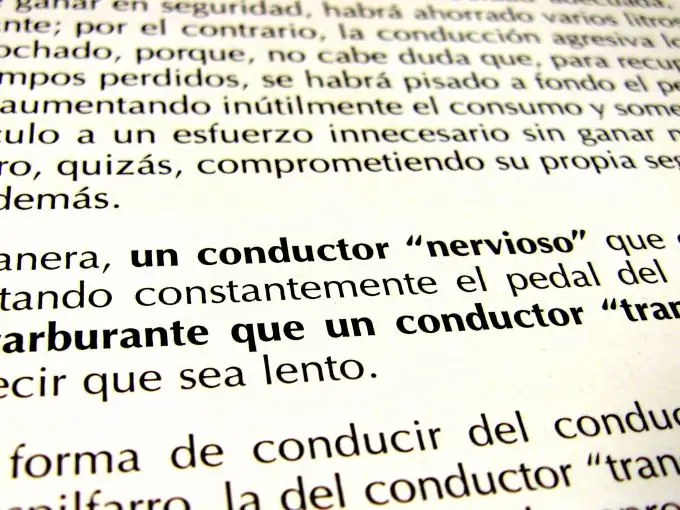
Necessary
text editor
Instructions
Step 1
Open the text editor Microsoft Word 2003 release or similar to it AbiWord, which is distributed free of charge on the Internet. On the top menu bar, find the "Format" section. Click on it with the mouse. An additional list will appear. Select the "Paragraph" column. A small window with the same name will open in front of you.
Step 2
At the top of the window, find the "Indents and Spacing" tab. In this section, you can format your text however you like - align it, set the indentation and give it the required spacing. Go to the "Spacing" area.
Step 3
This is a very convenient section, because there are two ways to make the interval one and a half. First - in the small "Interline" window, click the "One and a half" arrows. The second - in the adjacent "Value" box, set 1, 5.
Step 4
You can also set the one and a half spacing on the keyboard. Select the required text and simultaneously press the "Ctrl + 5" button combination. The text spacing becomes one and a half. If you need a double, press "Ctrl + 2", if normal (single) - "Ctrl + 1".






