A local network has a number of advantages for use within the same organization: shared access to files and applications, as well as sharing equipment: printers, scanners.
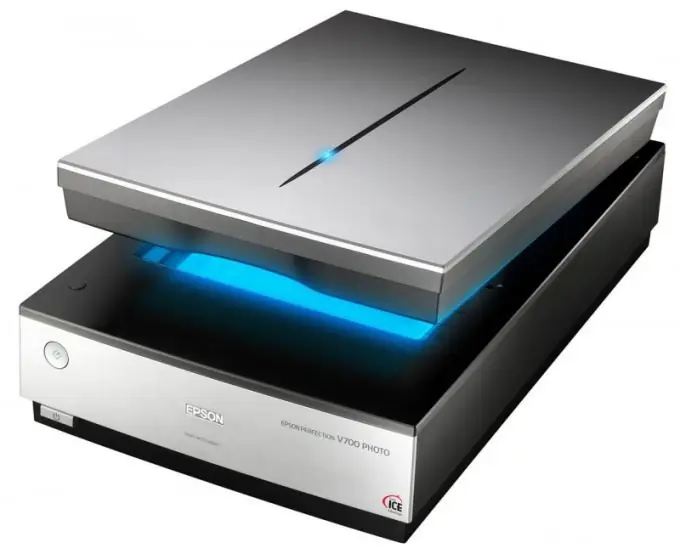
Necessary
- - the local network;
- - scanner;
- - the Internet.
Instructions
Step 1
Use RemoteScan 5 to share your scanner over the network. Download this program from the link https://www.cwer.ru/node/6585/. Next, install it on computers. Accordingly, to the computer to which the scanner is connected, the server version, to the rest of the PCs to which the scanner must be connected via the network, the client version.
Step 2
Please note that when installing the client version of the program, a message about the absence of a scanner may appear, do not pay attention to it. After the installation of the server part of the application is complete, right-click on the program icon in the system tray. To access the settings.
Step 3
Select the scanner, configure the ports to access it. Note that it may take one to three minutes to identify the device. If not, then your scanner model is not supported by the application.
Step 4
Wait for the strikethrough icon to disappear from the icon. Open your antivirus / firewall. Allow access to the scanner port, by default it is 6077. If you have NOD32 antivirus, then go to the personal firewall, open the settings, select the interactive mode, create a separate rule for the RemoteScan program. Install client applications on the required computers, add special software there and scan over the network.
Step 5
Use another program to share the scanner over the network if your scanner was not detected by the previous application. To do this, download the Blindscanner program. Follow the link https://www.masterslabs.com/ru/blindscanner/download.html, select the required version, download and install the server and client versions of the programs on computers, respectively. The setting is done in the same way.






