A large number of files on the Internet are infected with viruses, and in order to protect your computer, you need to install an anti-virus program. Most of these applications have the ability to quarantine a file and, if necessary, use its information. But if you don't need the document, you can simply delete it from there.
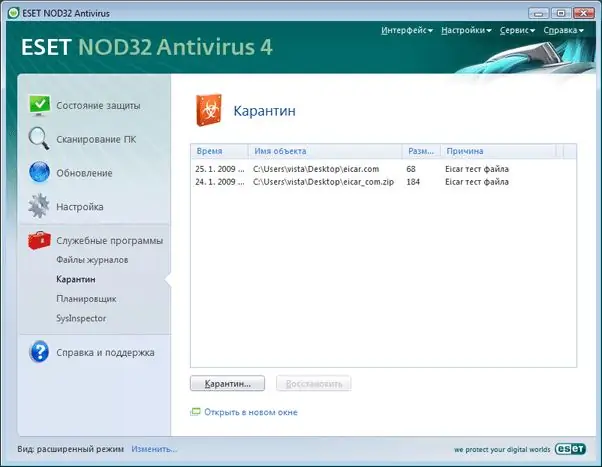
Necessary
ESET NOD32 Antivirus
Instructions
Step 1
All files located in the Quarantine folder are either infected or suspicious, or moved by the user on their own. In the anti-virus program settings, check the box next to the line “Automatically move infected files to quarantine”. In this case, you will not have to constantly make a decision on the movement of such documents.
Step 2
You can find out exactly which objects are in this folder using the interface of the anti-virus program. If you have ESET NOD32 installed, go to the main menu of the program (with active protection, it is in the taskbar). Then select the "Utilities" section - it provides access to the anti-virus management. Open the folder named "Quarantine". All files previously placed there will be reflected.
Step 3
With each quarantined object, ESET NOD32 can do several actions, namely: delete, restore (move from this folder to the original) and rescan (scan again). If, in your opinion, the file was placed there by accident, then it is better to run its analysis again. If after that the antivirus program does not detect a threat, then the document can be restored.
Step 4
Click the "Delete" button to completely clean your computer of unwanted file. In this case, the virus that infected it will be deleted along with the object. It will be impossible to restore it back.
Step 5
Please note that it is not possible to run files that are in quarantine. When you right-click on a document, you will only see its properties. This is done in order to protect your operating system from being infected by a virus if it is accidentally started. Provided that the infected object is located in the Quarantine folder, it does not harm your system at all, but is simply stored in the memory of the anti-virus program.






