You can watch TV channels on a computer using satellite equipment or via an Internet connection. Watching online requires high-speed unlimited internet access, so it is not as widespread as watching TV using satellite equipment.
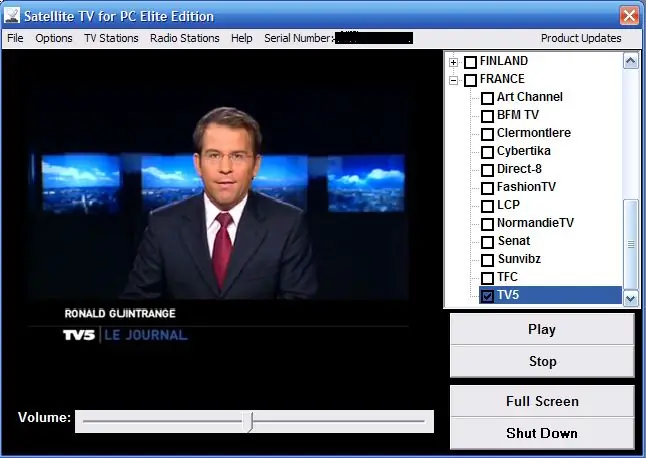
Necessary
- - computer;
- - access to the Internet;
- - a set of satellite equipment.
Instructions
Step 1
Select the satellite that is broadcasting the channels you want to watch. Information on satellites and channels can be found on the Internet by entering the name of the channel with the phrase "satellite TV" in the search bar.
Step 2
Go to lyngsat.com and view information on the found satellite and the channels it broadcasts. In the Frequency column you will find the frequency at which the channel operates, in the System Encryption column - the DVB card format (S or S-2), in the Beam column - the name of the transponder beam. You will need this data in your future work.
Step 3
Check the beam coverage map (column Beam) to see if your house is within the range of the beam and what diameter the antenna must have in order to receive a good signal.
Step 4
Purchase satellite equipment - antenna, converter, DVB-card, antenna cable. The type of converter (C or Ku) must correspond to the frequency of the transmitted signal, and the type of the DVD card must correspond to the format of the transmitted signal (S or S-2). This data was determined in step 2.
Step 5
Install the DVB-card into the slot of the computer and install the software for it. After the installation is complete, open the card tuner program and enter the channel parameters taken from the site lyngsat.com into it. The program should record the absence of a signal.
Step 6
Download and install the Satellite Antenna Alignment software. Enter the coordinates of the satellite and your home into it. In response, the program will give out the azimuth of the satellite (geographic and solar), the angle of its elevation above the horizon, the angle of the antenna tilt.
Step 7
Mount the satellite equipment by positioning the antenna in a location that is accessible to the satellite signal. Tune the antenna exactly to the satellite and fix the signal using the DVB card tuner program. Achieve its maximum value by accurately orienting the antenna.
Step 8
Download one of the programs for watching satellite TV - for example, the most popular of them ProgDvb. Install the program on your computer and run it. Open the Channel List menu. Find your satellite in the Channel Search option and click on it to start scanning. After scanning is finished, the list of found channels will be displayed in the Playlist on the right or left of the program window. Click on any of them and enjoy watching satellite TV.






