In the Windows operating system, files, depending on their type, are assigned a particular extension. Sometimes the user needs to find files with a specific extension. To make it easier to find, you should use special techniques.
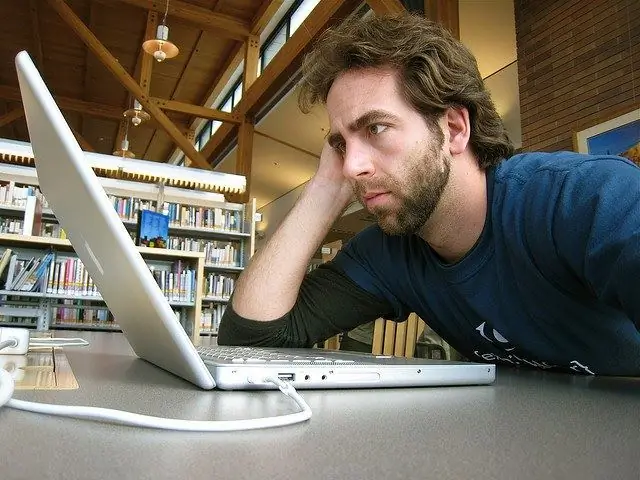
Instructions
Step 1
You are looking for a file whose exact name you do not remember, but you know its extension. In this case, keep in mind that the list of search results will contain all files with the required resolution, and already among them you will have to search for the file you need.
Step 2
The easiest way is to use the built-in Windows search engine. Open: "Start" - "Search". In the window that opens, enter the desired extension in the "Part of the file name or the whole file name" field - for example,.exe. If you know on which disk and in which folder the file is located, select the required directory in the "Search in" field. This will reduce the number of files found and facilitate subsequent searches.
Step 3
Click the "Find" button, the search will begin. The found files will be displayed in the search window, along with the paths to them. To open the folder with the found file, right-click it and select "Open folder containing the object".
Step 4
To find a file, you can use the Total Commander program. Run the program, select the desired drive. Open the menu "Tools" - "Search for files". In the window that opens, select the "Search templates" tab. If you are looking for an exe file, select Executable Files and click the Download button. The list of executable file extensions will be loaded into the search bar. You can edit it by removing unnecessary extensions. Alternatively, you can immediately enter into the search bar: *.exe and click the "Start Search" button.
Step 5
Sometimes a situation is possible when you have to search for a file through the console. To display all files with a certain extension located in the current directory, use the dir *.exe command - in this example, all files with a *.exe extension will be displayed. To search in subdirectories, use the / S switch. So, to search for files with the *.exe extension on the C drive and in its subdirectories, enter the following command in the command line: DIR C: *. Exe / S and press Enter.






