At one time, the radio in a car was a symbol of status and luxury. Today, those models of radio tape recorders that were previously admired and dreamed of are outdated against the background of full-fledged car media players. But not all people are chasing technical progress. Many are quite happy with CDs, therefore they often face the need to burn a disc for a radio tape recorder.
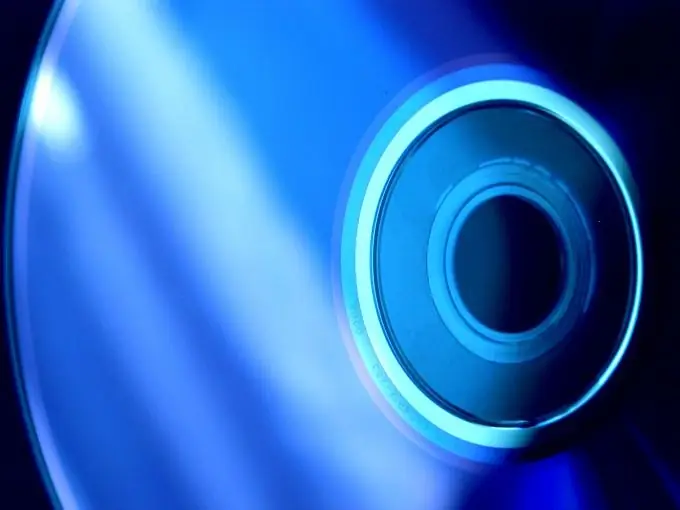
Instructions
Step 1
To burn a disc for your radio that it will read for sure, search the Internet for a user manual for your player model. Or, if you have it from the time of purchase, then use it. Find information about the playback formats supported by your radio. The most frequent and widespread formats that are played by radio tape recorders:
• WAV;
• CDA;
• MP3.
The CDA format is a regular music CD. The other two formats require specific decoders for playback.
Step 2
To burn a disc, download and install CD burning software on your computer. There are a lot of similar programs: Astonsoft DeepBurner, Ashampoo Burning Studio, Free Easy CD DVD Burner, Small CD-Writer, CDBurnerXP, Nero and others. We will describe further actions using the example of a program from Ashampoo.
Step 3
Insert a CD-R or CD-RW disc into your CD-R or CD-RW drive and launch your CD-burning software. On the left side of the window there is an option "Burn Music", by clicking on which you will see a list of commands, for example, "Create Audio CD" and "Create MP3 Disc". You can take advantage of these opportunities and burn a disc for a radio tape recorder from any audio tracks of different formats that are on your computer's hard drive. The Burning Studio program itself will recode them into MP3 format, after asking you to specify the encoding quality. However, the music recoding itself will take some time, and the resulting sound may not be very clear. Except when your radio only supports the Audio CD format. In this case, select the appropriate command from the menu.
Step 4
It is easier to burn a disc for a radio tape recorder through the "Burn files and folders" submenu - "Burn a new disc". In this case, just add MP3 and WAV files to the recording list and follow the further instructions of the program. The radio tape recorder will successfully play the disc recorded in this way.






