Autorun is designed to automatically start executable files that are on the disk. For example, a video fragment was recorded on a dvd disk, when the disk is loaded by the operating system, autorun will occur, i.e. the video on the disc will start playing.
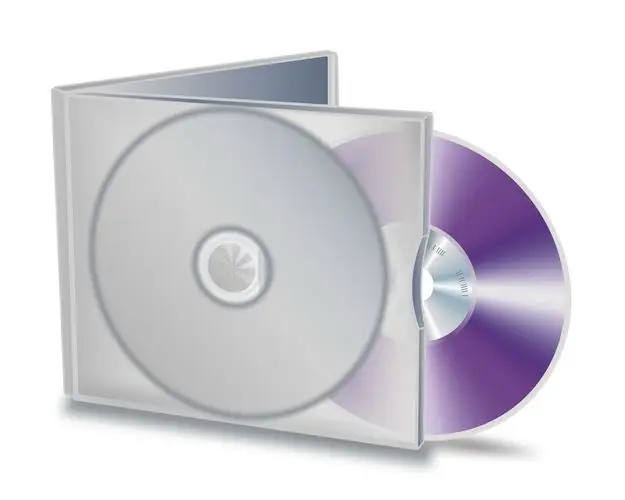
It is necessary
- - editing the registry;
- - setting up autorun disks.
Instructions
Step 1
Autorun is configured in two ways: programmatically (using standard operating system settings) and systemically (using the registry editor). Both methods complement each other: if you configure autorun programmatically, but the function of automatic reading of the disk contents itself will not work, the work is done down the drain.
Step 2
Editing the registry is done through its editor, which can be launched using the "Run" applet. To do this, click the "Start" menu and select the "Run" command. The above described applet will appear in front of you, in the empty field of this window enter the regedit command and click the "OK" button.
Step 3
In the application window that opens, if you have not worked with it yet, the workspace is divided into 2 parts: on the left side there are branches and registry keys, on the right side there are parameters with values. On the left side of the window, open the HKEY_LOCAL_MACHINE branch, find the SYSTEM section, then the CurrentControlSet section, the Services section, and the Cdrom section.
Step 4
In the right part of the window, find the line AutoRun, double-click the left mouse button on this parameter to change the value from 0 to 1. Restarting the computer will apply all the changes you made to the registry.
Step 5
After booting the computer, you need to distribute the roles of programs when the disc starts automatically: which program will open for an audio disc, which program will play video, etc. Click the "Start" menu, select "Control Panel". In the window that opens, you need to start the "Hardware and Sound" section, then open the "Autorun" item (for Windows XP) or in the "Control Panel" folder immediately open "Autorun" (for Windows Vista and Windows 7).
Step 6
In the window that opens, check the box next to "Use autorun for all media and devices" (by default it is already installed). Now you need to prioritize programs. After changing all the lines in this docker, click the "Save" button.






