Typically, any version of Microsoft Windows requires activation after installation. An unactivated operating system can be used for 30 days, while critical system updates will not be available. Therefore, the earlier you activate, the sooner you will fully protect your computer from threats.
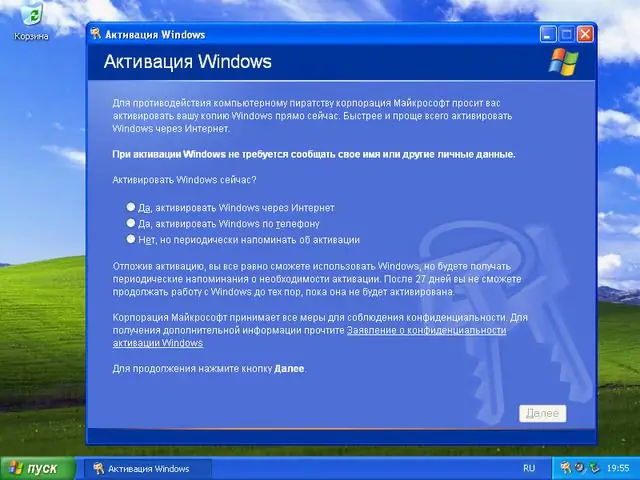
It is necessary
- - Internet connection;
- - telephone.
Instructions
Step 1
Windows can be activated via the Internet or by telephone.
To activate via the Internet, click on the shortcut "Operating system activation" in the notification area (in the lower right corner of the system tray). If there is no shortcut, open the Start menu. Click on the "All Programs" button and move the cursor over the "Standard" tab. In the list that appears, select the "System" menu and click on the "Windows Activation" button.
An activation window will open, click on the "Yes" button and select "Activate a copy of Windows over the Internet". Read the Windows Activation Privacy Statement and then click Next.
Step 2
You will be asked to register and activate your copy of Windows at the same time, answer in the affirmative. Read the confidentiality agreement and click the "Next" button. In the next window, enter your contact information in a special form. Fields marked with an asterisk are required.
After entering the required data into the form, click on the "Next" button. After registration and activation, you will see a message about successful operations. Your copy of Windows is activated.
Step 3
If you only need to activate Windows, without registering a copy of the operating system, in the window for further action, select the appropriate item. Click on the "Next" button. This will establish an Internet connection and check your copy of Windows. After completing the operation, click Ok.
Step 4
To activate Windows using your phone, select this item in the first activation window. Call the toll-free number listed at the top of the page and tell the operator your operating system code. After checking the code, enter the confirmation code issued by the operator and click the Ok button.






