The Microsoft Word format is one of the most popular document storage formats around the world. However, to create and edit Word documents, office programs are required, which must be purchased for several thousand rubles. At the same time, not all users know that there is an opportunity not to spend money on expensive programs, but to use free alternatives to the office suite from Microsoft. Having considered the most popular of them, everyone will be able to choose the most suitable option for themselves.

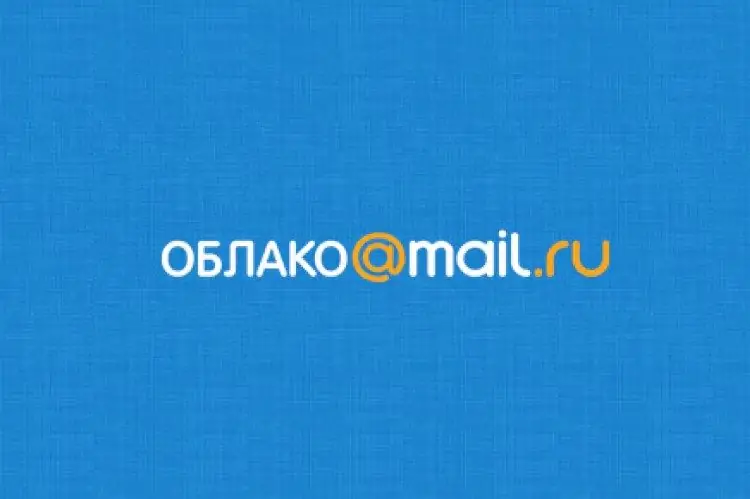
Cloud. Mail. Ru (cloud.mail.ru). In the Cloud there is an excellent opportunity to create and edit online not only Word documents, but also Excel absolutely free. To do this, you need a Mail. Ru account. Next, you need to go to the cloud.mail.ru website and create the necessary document in the upper left corner. Also, all attached documents in Mail. Mail. Ru are opened by default through Word / Excel editors. Outcome:
+ Support for MS Word format
+ Free
+ No installation required on your computer
+ Similar to Microsoft Word interface
+ Integration with mail
+ Autosave

Google. Docs (docs.google.com). Online version of office programs from Google. Google account required. Outcome:
+ There is support for the proprietary MS Word format
+ Free
+ Simple modern interface
+ Autosave
+ Does not require installation on a computer

Libre Office (ru.libreoffice.org/) is an open source office suite that includes a replacement for Microsoft Word. It supports proprietary document formats (word, excel, powerpoint, etc.). To use it, you need to download it to your computer and install it. LibreOffice supports all popular operating systems, including Microsoft Windows and various GNU / Linux distributions. You don't have to pay for it as this software package is completely free. In addition, it has spelling support, however, you will need to download a separate package. LibreOffice is one of the most popular open source software packages used by millions of users around the world as a free alternative to proprietary document creation and editing software. Outcome:
+ Support for MS Word format
+ Multiplatform
+ Powerful interface
+ The most popular analogue of the Microsoft Office suite
+ Completely free
+ There is a spell checker
- Requires installation on a computer

WPS Office (wps.com/ru-RU/) is an office suite from Chinese developers. Supports proprietary MS Word format. Has some restrictions on its use. More information can be found on the program website. Outcome:
+ Powerful interface and functionality
+ Support for MS Word format
- There are restrictions on the period of use
- Requires installation on a computer
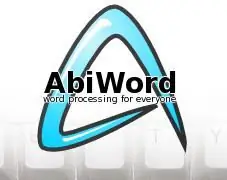
AbiWord (abisource.com/). Simple free editor of office documents. It has support for the MS Word format, but a version for Microsoft Windows has not been developed since 2010 due to a lack of developers. Outcome:
+ Simple and lightweight
+ Support for MS Word format
- There is no Windows version






