When working with documents, it is often necessary to translate into a printed sheet in the format of a MS Word document for subsequent editing and increasing ease of use. To do this, after scanning the text, you need to recognize it. There are many recognition programs. In order to achieve the maximum result, it is not enough just to start the document for recognition and save the file that came out.
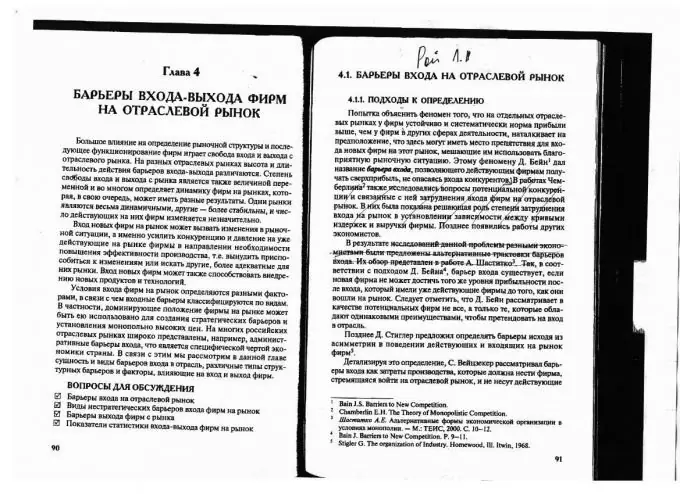
Instructions
Step 1
First of all, make sure that the scanned version of the document is as clear as possible, without unnecessary blots, blurring and overexposed areas of the text. Scan the text again if necessary.
Step 2
Start the OCR program. The program that provides the best results in this area is ABBYY FineReader. Download and install the latest version of this recognizer and then run it.
Step 3
Using the "File" menu, add the scanned sheets to the OCR list. To facilitate the work, it is advisable not to recognize them one by one, but to start everything at once. Keep in mind that recognition programs can recognize up to ten thousand pages at a time and no more. Wait for the completion of the analysis and text recognition.
Step 4
After the program loads your files, set the recognition language. Immediately after that, proceed to the selection of areas for recognition. To do this, delete all areas automatically selected by the program and select them manually. Give the field a text or picture property, depending on what it is.
Step 5
Start the recognition process. When finished, choose the format in which you want to save and the kind of formatting you want to follow when saving.






