To connect the computer with the phone, special software is used. For Nokia phones, the manufacturer has developed the Nokia PC Suite program. This application not only organizes the connection and ensures the compatibility of the phone and the computer, but also allows you to manage the contents of the phone: the contact book, messages, calendar, data on the memory card, etc.
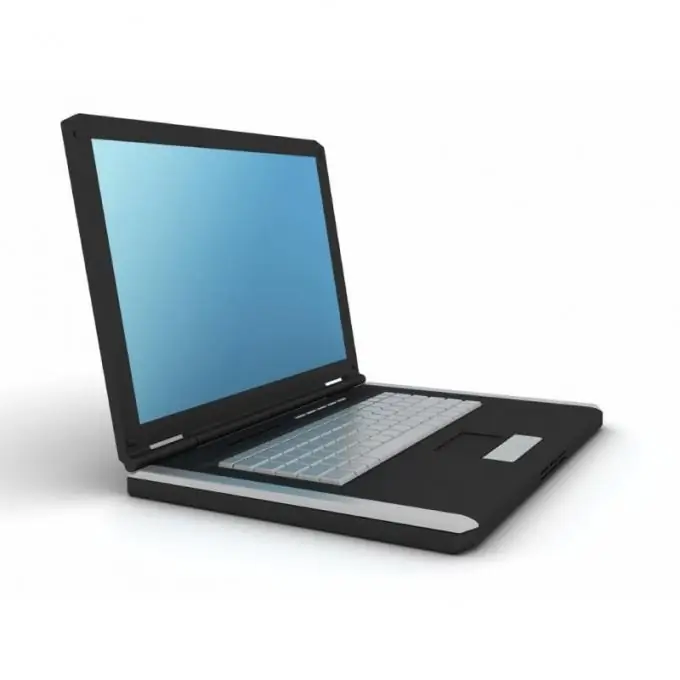
Necessary
Nokia PC Suite program
Instructions
Step 1
Search for and download Nokia PC Suite to your computer. This application can also be found on the disc included with the phone. Install this software on the hard disk of a personal computer. Run the program through the shortcut on the desktop. When you connect your phone to your computer, the program will start automatically.
Step 2
Connect your phone to any USB port of your computer or via bluetooth transmitter. The phone will ask you about the connection mode, you need to select Nokia mode and confirm it using the phone buttons. It is also worth noting that the phone is connected to the computer according to a certain algorithm. As a rule, the cable is first connected to the telephone set, and only then to the personal computer.
Step 3
Go to Messaging in Nokia PC Suite. This section is accessible through the button in the form of a yellow envelope. Wait while the program checks the entire phone memory and compiles a list of messages stored in the memory. Find the desired message by sorting the list by date or by configuring the display of SMS on a specific date. With the help of the program, you can send a message to any interlocutor from the contact book or a group of contacts. The data from the phone will be synchronized with the data stored in the computer memory each time the phone is connected to the computer.
Step 4
With Nokia PC Suite, you can back up important data. Perform this procedure at least once every few months, and in the event of a phone failure or loss, you can easily restore all the accumulated information. Also, make sure that there are no viruses on your personal computer, because when you synchronize your phone with a computer, viruses can get into the mobile memory.






