After browsing Internet sites in Opera, as in other browsers, a lot of saved information remains - cache and cookies. In some cases, they only take up extra space on the computer's hard drive, but in some they can cause hacking.
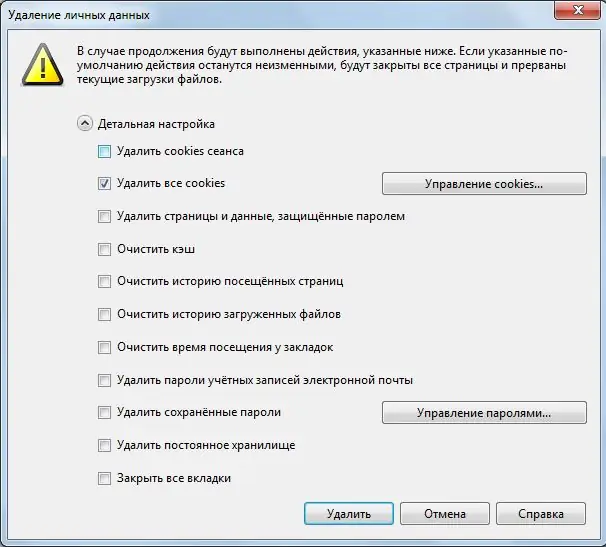
Instructions
Step 1
Launch Opera browser. To do this, select the "Start" menu -> "All Programs" -> Opera. If there is a program shortcut on the desktop, you can launch the browser by double-clicking on it. You can also double-click on the launch file in the program folder in Program Files to launch the application.
Step 2
There are two ways to clear the cache in the Opera browser. To clear the cache in the first way in earlier versions of the program, select "Tools" -> "Settings" -> "Advanced" -> "History" and opposite the item "Disk cache" click the "Clear" button.
Step 3
In newer versions of the program, select "Settings" -> "General settings" -> "Advanced" -> "History" and opposite the item "Disk cache" click the "Clear" button. Also here you can specify whether you want to clear the cache after finishing work with the program by checking the box next to the corresponding item. If you open the "Storage" section in the "Advanced" tab, you can delete the cache of specific sites.
Step 4
To clear the cache in the second way in earlier versions of the program, select "Tools" -> "Delete personal data" -> "Detailed settings", then check the box next to "Clear cache".
Step 5
In newer versions of the program, select "Settings" -> "Delete personal data". After that, click on the link "Detailed settings". Check the box next to "Clear cache" and click the "Delete" button.
Step 6
To delete cookies in earlier versions of Opera, select "Service" -> "Options" -> "Advanced" -> Cookies. Optionally, check the box next to "Delete new cookies when exiting Opera". Next, click on the "Manage cookies" button. In the window that opens, select the ones you want to delete and click the corresponding button.
Step 7
To open this section in newer versions of Opera, go to Settings -> General Settings -> Advanced -> Cookies. Click on the "Manage cookies" button and delete unnecessary ones in the window that opens.
Step 8
There is another option for clearing cookies. Select "Settings" -> "Delete personal data". After that, click on the link "Detailed settings". Check the box next to "Delete all cookies" or "Delete session cookies" and click the "Delete" button.






