Most of the developers of computer games use special character codes, which are often called cheats (from the English word cheat). The well-known action game Mafia is no exception, albeit the treasured combinations are significantly less than in other games.
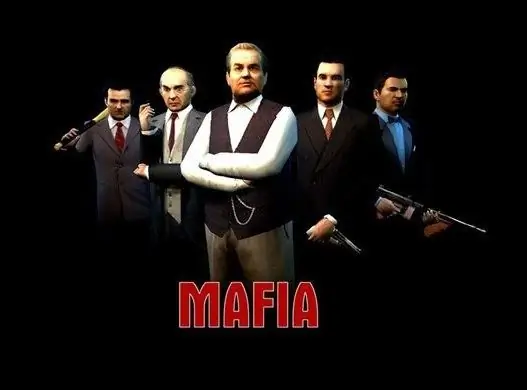
It is necessary
A computer with Mafia installed
Instructions
Step 1
First of all, you need to launch the game. This can be done in different ways: by opening a shortcut on the desktop or in the Start menu. Both of these methods are similar, since you run the same file. From the main menu of Mafia select and load a previously saved game or start a new one.
Step 2
After the appearance of the gameplay, you need to call the pause console. To do this, press the Shift + "~" key combination. The last character is the tilde, which is located on the key with the letter "E". In the window that opens, enter any code. Since there are not many cheats in this game, you can easily remember them. The basic rule: you should enter only in capital letters, i.e. when typing, you must accept the CapsLock key or use the Shift key.
Step 3
To enable God Mode, you must enter the BADGANGSTERS command. To activate a large number of weapons and full clips, you need to enter DEADGUNS. "God mode" - this is how immortality is often called in most computer games. The phrase comes from the English. god mode expressions. This mode will persist until the next loading of a new save.
Step 4
It is worth noting that some users have noticed that this method does not work. This is due to the fact that cheat codes can only be activated in the English version of the game Mafia. Therefore, you have a choice: it is easy to complete the levels with the English interface, or to prove that the Russians do not give up so easily.
Step 5
To install the English version of the game, you need to uninstall the current version through the Add or Remove Programs applet, and then install it again, but in the localization selection window, you should refuse to Russify.






