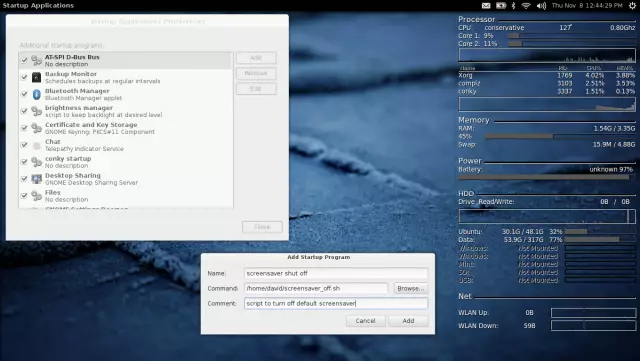Screen savers or screensavers (screensavers), the original purpose of which was to conserve the resource of lamp monitors, got their distribution back in the days of widespread use of operating systems of the MS-DOS family. Later, the concept of screensavers was developed in Windows, which includes several preinstalled screensavers. After installing this OS, for the convenience of further work, it makes sense to disable the screensaver or increase the interval for its launch.
Necessary
the right to change the screen saver settings in Windows
Instructions
Step 1
Open the Windows Control Panel folder. To do this, follow these steps:
- left-click on the "Start" button, which is located in the taskbar on the desktop, or press the Win button on the keyboard;
- in the displayed menu, using the keyboard or mouse, select the "Settings" item;
- wait for the submenu to appear;
- activate the item "Control Panel" by clicking on it with the mouse or highlighting it and pressing Enter.
Step 2
Open the display properties management window. The steps you need to take for this depend on the current view of the content display in the control panel.
If the control panel is in the category display mode, then go to the "Appearance and Themes" folder window by clicking on the link with the appropriate name. Then click on the link "Screen saver selection" located in the "Select a task" group.
If the control bar displays classic-style elements, look for the Display element. Open the element by double-clicking on it with the left mouse button or by selecting the "Open" item of the context menu available by a single right-click.
Step 3
Go to the screen saver settings section of the screen properties window. Click on the "Screensaver" tab.
Step 4
Disable screensaver. Click on the drop-down list located in the "Screensaver" control group. If the list is long, scroll up. Set the current element "(No)" by clicking on it with the left mouse button.
Step 5
Commit your changes. Click on the "Apply" button. Click on the OK button.