It often happens that for any work, photomontage or layout of a printed publication, a picture or photograph is required, which is available only in a form built into other editors. Layouts and designers puzzle over how to extract a photo from Microsoft Word, Power Point presentation and PDF-document, and often never come to any decision, while it is possible to extract any image from these files.
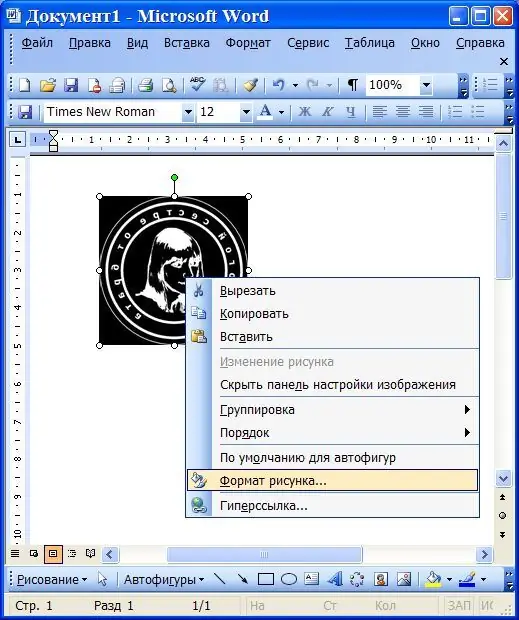
Instructions
Step 1
One way to extract images from these types of documents is with the Office Image Exporter, which allows you to get a photo in a graphic format from a file without losing quality. Install and run the program, and in the window with the list of formats, select JPEG. In the Export file name window, specify Image.
Step 2
Then, in the Select Folder line, specify the folder where you want to save the extracted photos, and then click Open to open the document containing the required images. After the program finishes converting the file into photos, all images will be in a folder named similarly to the original document.
Step 3
There is a second way to extract photos from a Word document, which does not require an additional program. To do this, open the doc file that contains the photos you want and save it as a web page. Open the File menu and then click Save as HTML.
Step 4
Specify the path to save the page, and then go after saving to the desired directory. You don't need the web page itself, so go straight to the accompanying file folder (files.html). Among them you will find your images, which will be converted to.png"






