Sometimes you need to disassemble a device, but you cannot find a manual on the Internet. Fortunately, some people post their instructions, which comes in handy. I share my experience in disassembling a Hewlett Packard LaserJet M1120 MFP laser printer, maybe it will come in handy for someone sometime.


1. First you need to loosen the top cover held by two hinge bolts.

We bend the upper tongue, release and pull out the hinge. We repeat the same with the second.


2. Release the cartridge lock, as shown in the photo.


3. Remove the left side of the M1120 printer. First, unscrew the screw from the back, then loosen the latch on the bottom of the printer, place the printer horizontally and remove the side panel from the back to the side.


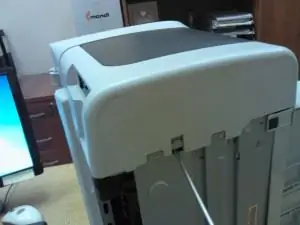
4. The electronic filling of the printer opened to us. Carefully remove the two cables at the top of the board. There are no retainers, just pull them out. We remove the ferrite ring, which is fixed in a special bracket with one screw. The top of the HP LJ M1120 Printer is now easily removable.

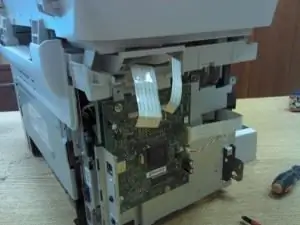

5. Remove the remaining side in the same way as the previous one. One screw, latch on the bottom, turn from the back to the side.


6. Remove the upper small cover. It is held by two guides.



7. Disconnect the paper collector. It is fixed on both sides. Press lightly with a screwdriver and it is free.


8. Remove the front cover. Again, bend back the two latches.
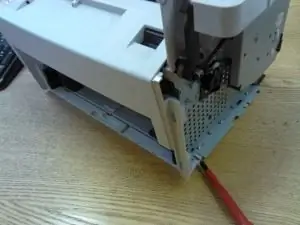

9. The upper part is secured with 6 screws. We turn away, remove.


10. Remove the back cover covering the heater. It is held by two latches.

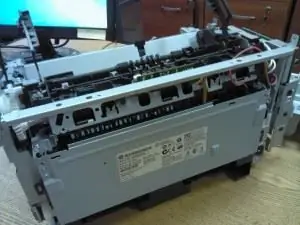
11. The back wall is closed with a metal insert. We unscrew the two screws and remove.
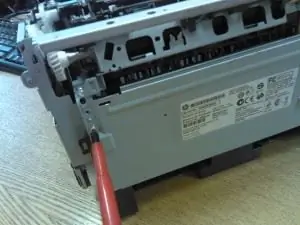

12. Remove the rear bracket.

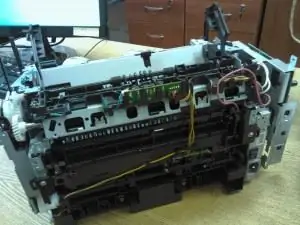
13. We loosen the wires. Remove the clothespin contactor. Remove the black plastic part that protects the contacts and covers the stove fastening screw.



14. We release the wires. Unscrew the screws, remove the heater.
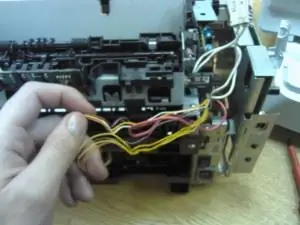
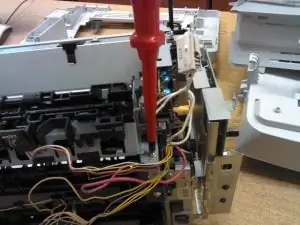


15. Remove the roller inside the printer. We easily squeeze the latches, take them out.

16. We disassemble the heater.
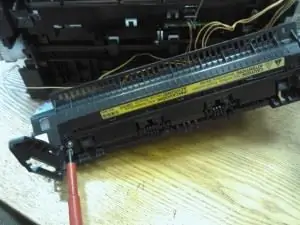



17. Now all the details are in sight. If you need to remove something else, then it will be easy to do. Putting everything together in reverse order.






