Most people who use inkjet printers or multifunctional devices will sooner or later face the need to clean the print head. Why is this happening? The answer is simple - inkjet printers use liquid consumables when printing - ink that has a tendency to dry out, including ink residues in the print head nozzles can dry out.
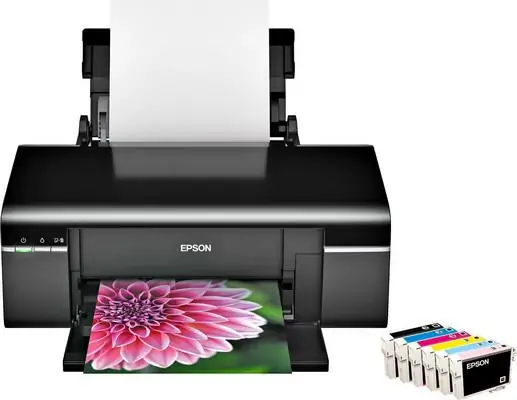
It is necessary
Computer, printer, printer paper, basic computer skills
Instructions
Step 1
The first step is to figure out when to clean the print head. This procedure should not be carried out without reason, since a significant amount of ink is used when cleaning the head. If the printer is idle, as a preventive measure, instead of cleaning, it is better to print a special page with elements of all primary colors.
Step 2
Symptoms that make head cleaning necessary are gaps in printing. By the way, similar signs appear when the ink runs out. To find out their level, open the "Printers" tab in the "Start" menu and click on the icon of your device. The window that opens will display the properties of the printer, including the ink level. If the cartridges are not empty and print gaps appear, start the printhead cleaning procedure.
Step 3
Make sure paper is loaded in the printer. In the printer properties window, select the Maintenance tab. There will be two options for cleaning the head - standard and deep. It's better to start with the standard one, since more ink is consumed during deep cleaning. Deep cleaning should be used if the standard cleaning does not give the desired result. Start cleaning.
Step 4
After completing the procedure, the printer management software will print a test page to see how effective the cleaning was. If the gaps have not disappeared, the operation must be repeated by selecting the "Deep cleaning" option.
Step 5
If the described procedures do not help, contact the service center. Unauthorized attempts to clean the head using "handicraft" methods (soaking in a cleaning solution, etc.) may damage it.






