A wireless keyboard and mouse allows you to get rid of unnecessary wires, which are already abundant in the computer and connected equipment. A user who first started using a wireless mouse may ask questions: is it worth turning it off, for example, at night, and how to do it?
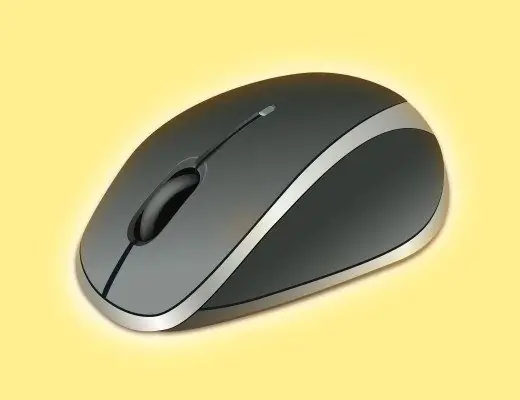
Instructions
Step 1
You do not need to turn off your wireless mouse when your computer is idle. Regardless of what exactly you use for its performance - ordinary batteries or accumulators - the amount of energy consumed is not so significant for an electric meter, and the charge consumption is minimal during idle time.
Step 2
But if the issue of disconnecting the wireless mouse is of fundamental importance to you, you can use one of the options. Flip the mouse over and move the controller on the chassis to the Power Off position. Depending on the mouse model, this can be a toggle switch or a button. To resume work, perform the same actions in reverse order.
Step 3
You can also remove the batteries. To do this, slide the protective latch-cover on the mouse body in the direction in which the arrow points to it, or pick up a protruding element specially designed for this purpose with your finger. Remove the cover and lightly push the positive side of the battery (towards the spring). When there is enough space to grip the battery, pull it towards you.
Step 4
If you want to completely disable the wireless mouse, just place it outside the signal reception range or remove the nano receiver. Also, the computer will automatically switch to a regular mouse with a wire if you insert its plug into the corresponding port. It is impossible to disable the wireless mouse through the Device Manager component (unless you remove this hardware at all).
Step 5
In the event that you use a wireless mouse and a wireless keyboard at the same time, they will come with a small communicator that allows you to distribute channels between devices. You can disable it, then the keyboard and mouse will also stop responding to user actions.






