If you need to transfer files from one storage location to another, the most convenient way to do this is by packing them into one shared archive. In addition, it is more convenient to store them in a compressed form on your computer or on removable media. Let's consider the procedure for packing files using one of the most common WinRar archivers as an example.
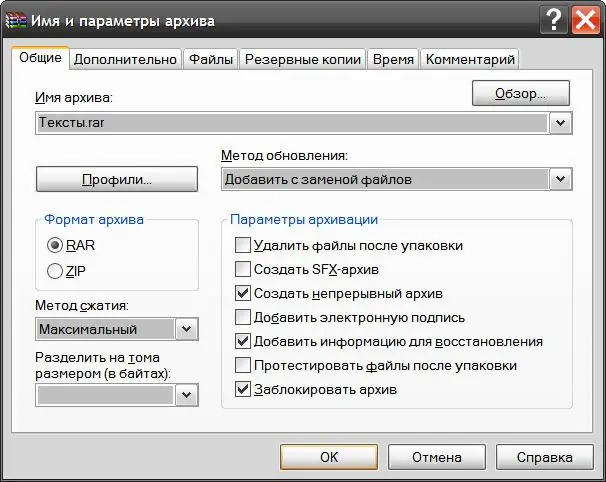
Necessary
WinRar archiver
Instructions
Step 1
It is more convenient to put a group of several files into an archive using Windows Explorer, since during the installation process, each archiver adds options to it that simplify the packing and unpacking procedures. It is launched by double-clicking on the "My Computer" shortcut on the desktop or by pressing the WIN and E keys. Navigate the folder tree in the left pane of Explorer to the one where the files for packaging are stored.
Step 2
Then mark all the required files. If you need to select a group of files located one after another in the list, then click the first of them, and then press the SHIFT key and, without releasing it, press the right or down arrow key until you reach the last file in the group. And if the necessary files are scattered across the general list, then click them all with the mouse, while holding down the CTRL key.
Step 3
Having selected all the contents of the future archive, right-click it. In the context menu, which will open at the same time, select the "Add to archive" item - this will start the archiver program.
Step 4
In the settings window of the created archive that opens, you need to specify the file name in the "Archive name" field. As a rule, there is no need to change the rest of the settings here, but if necessary, you can, for example, select the format (RAR or ZIP) by checking the corresponding box. You can split the archive into several parts by specifying the weight limit for each part in the "Divide into volumes of size" field. By clicking the "Set password" button on the "Advanced" tab, you can close access to the archive for anyone who does not know the code word. Etc. After setting all the necessary marks in the archiving settings, click the "OK" button. As a result of all this operation, the program will create an archive containing copies of the files you specified in the same folder.






