Before proceeding directly to the main story about what and how to do, I would like to share with readers some impressions related to computers and mobile phones. This part is actually for those who did not find the time when mobile phones could only ring and squeak with primitive ringtones of eight notes, and there was no such thing as copying a file from a computer to a phone. The biggest joy was to type your favorite melody with your fingers, in the phone editor or it was considered special chic, to download a ring tone for money from some I Free. There are several ways to copy a file from a computer. There is probably no universal method, but it can be the one that is most convenient for the user.

Necessary
- computer,
- telephone,
- Nokia PC Suite application
Instructions
Step 1
Install and run the application, select the device connection type:
1. Using a cable. 2. Via bluetooth device. 3. Through the infrared port.
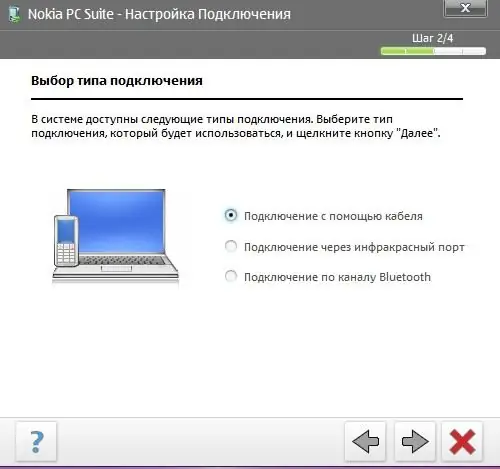
Step 2
The main application window will open. Select the desired option: Video manager.

Step 3
The manager's menu will offer to copy all video files from the phone to the computer (you don't have to copy). Also, in the manager's menu you will see the video files available on the computer.
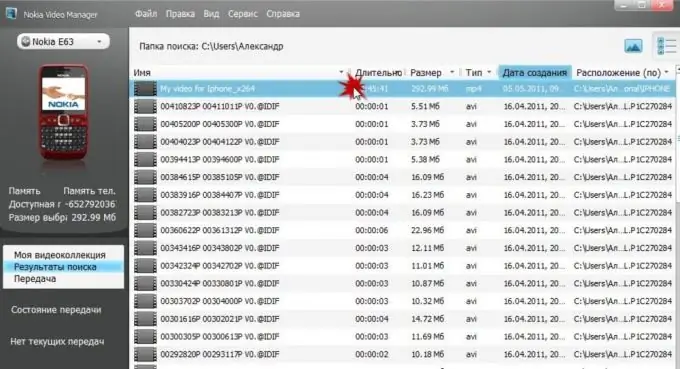
Step 4
Select the file you want and click on the phone icon in the lower right corner of the screen.
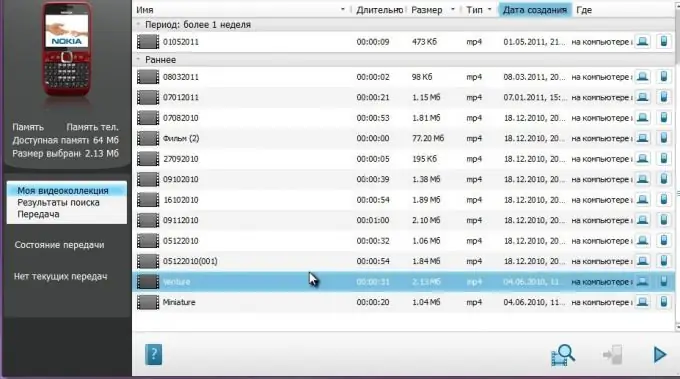
Step 5
A message will appear stating that the manager is converting the video file to a format for the phone.
Click OK and wait for the end of the result.






