For the Russian-speaking sector of the Internet, the most used input language is Russian. The exceptions are site addresses (so far few sites are registered on.рф domains), logins and passwords, and possibly some other little things. There are several methods to switch the keyboard from your native language to English.
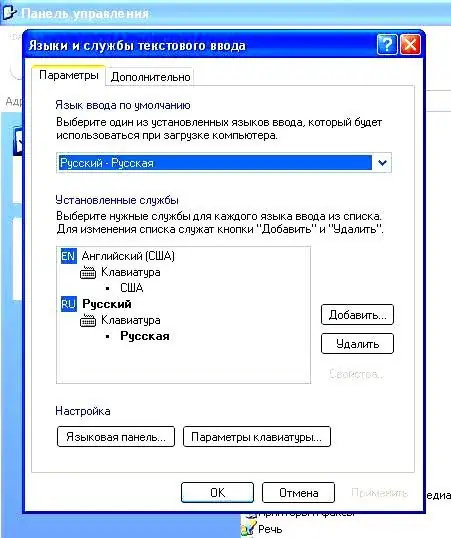
Instructions
Step 1
Press the "Alt-Shift" or "Ctrl-Shift" combination on the keyboard. Look in the lower right corner, at the language bar. There the letters “RU” will have to change to “EN”. You can enter English text.
Step 2
Move the cursor over the language bar and left-click on it. Select English from the pop-up list. Make sure that the keyboard layout is switched (by a similar change of letters) and start typing.
Step 3
You can add a non-US English language in a different keyboard layout. Open the "Control Panel", find the "Regional and Language Options" menu, the "Languages and Keyboards" tab, click on the "Change Keyboard" button.
Step 4
A new window has appeared. Select the General Properties tab. To the right of the list of available languages, click the Add button and add another language.
Step 5
Expand the Keyboard group under the language name to select the layout type. Click the “OK” button, click the “Apply” button and then “OK” again. Close the menu.






