High Definition translates literally as "high definition". HD stands for high definition video and audio content. The image of films in this format is clearer, richer, of high quality - it is pleasant to watch it, and I would like such a video to be in the collection.
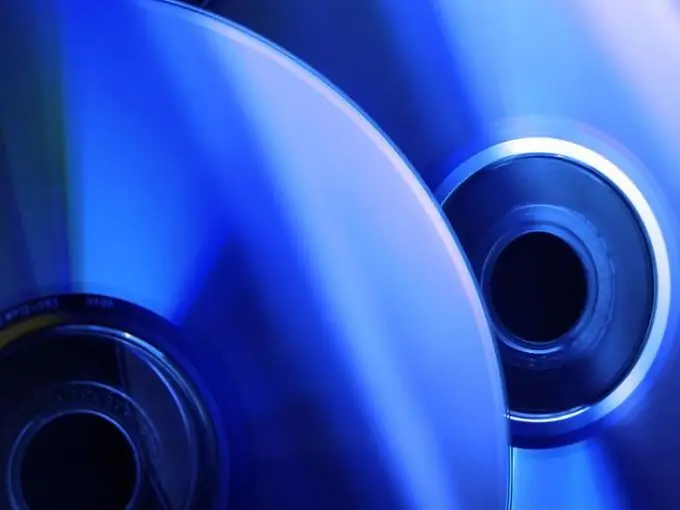
Necessary
- - HD movie (.mkv)
- - disk
- - computer
- - program for recording
Instructions
Step 1
Read the instructions that came with your turntable. Pay particular attention to the formats it supports. If among them there is mkv., Then you are the happy owner of the opportunity to watch high-definition movies not only through your computer! The only thing left is to burn the disc.
Step 2
Writing programs will do just fine with this. For example, Nero Burning ROM or Power2go. In Nero, select the UDF project, move the movie directly in mkv format. Don't worry about losing quality - the movie file doesn't change during recording.
Step 3
Make sure the movie matches the size of the disc you prepared before recording. If you try to burn more than the disc can hold, the program may automatically compress the movie, which will result in a significant loss of quality. Also, in this situation, the image will slow down, rewind does not work well, or the player will refuse to read the disc.
Step 4
If your system does not have the function of reading the.mkv format, then the burned disc cannot be viewed on a TV - only on a computer. With the loss of image quality, you can re-encode the file to.avi format and burn to disc in the usual way.
Step 5
For transcoding, you can use the free Format Factory software. It supports and converts high quality video, audio and photo to almost all popular formats.






