Headers and footers in Word documents are used to automatically duplicate header text on all pages and can be positioned at the top or bottom. Sometimes headers and footers create inconvenience by not allowing the required number of lines or paragraphs to fit on the page. Headers and footers can be removed completely or by clearing only part of the text.
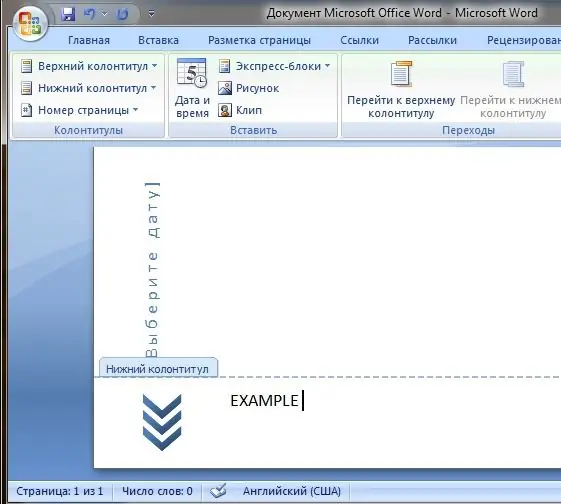
Instructions
Step 1
To remove headers and footers in a Word document, click on the "Insert" tab and go to the "Headers and Footers" section.
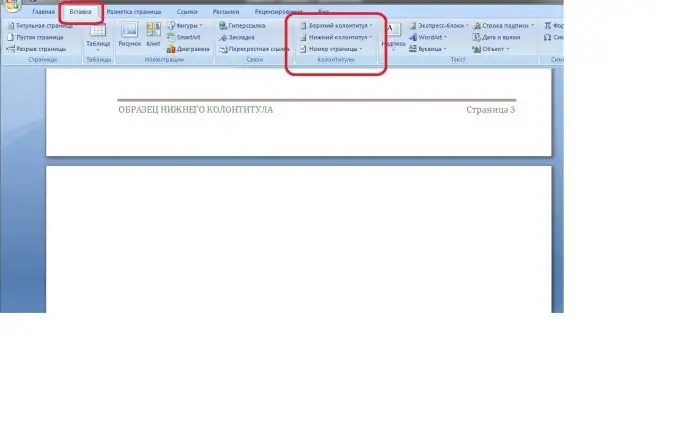
Step 2
Select "Header" and on the shortcut menu, click "Remove Header".
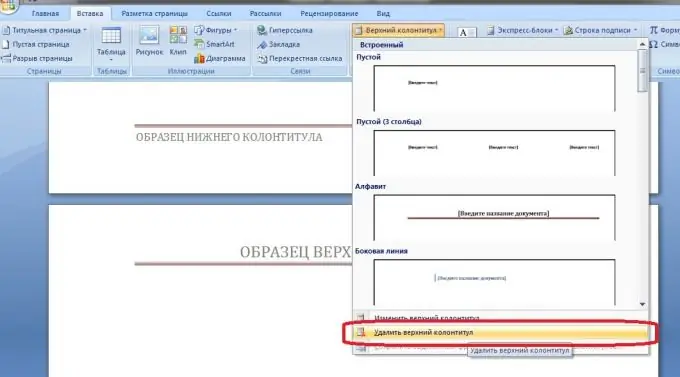
Step 3
If you want to remove the footer, select Remove Footer.
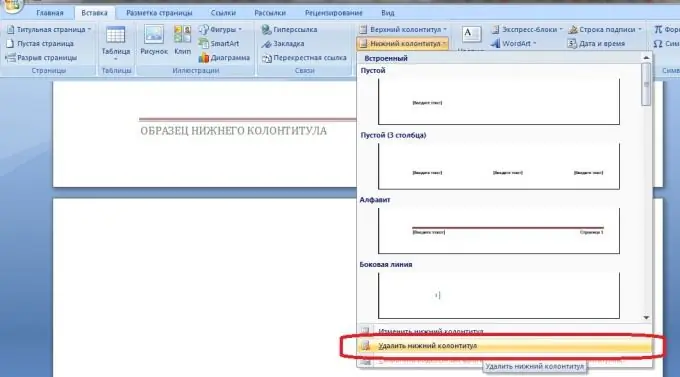
Step 4
If you want to delete only part of the header and footer text, click in the header and footer field, select the desired section, and press the Delete key.






