After buying a computer or reinstalling the Windows operating system, you must first set up your laptop in order to provide yourself with the most convenient and efficient work with the device. ASUS notebook settings are configured using specialized drivers and configuration utilities.
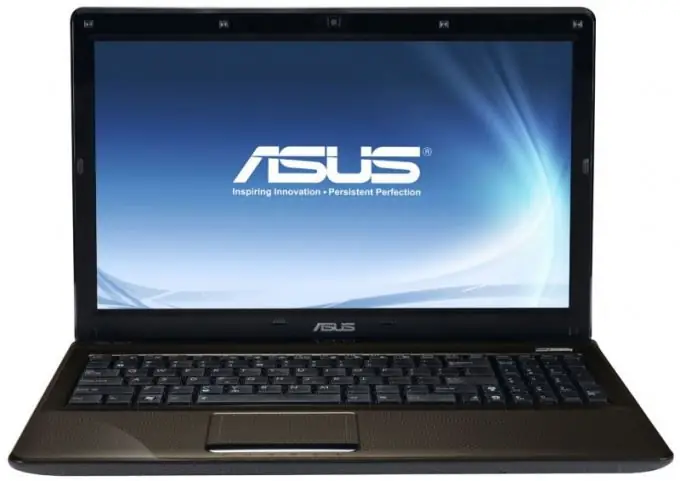
Instructions
Step 1
After installing the operating system, start your ASUS laptop by pressing the power button. Wait for the operating system to load and insert the driver disc that came with the device into the drive.
Step 2
If you own a netbook that does not have a disc drive, or your driver media has been lost, please go to the ASUS official website to download the required files. Click on the "Support" section of the resource. In the text box provided, enter the name of the laptop model and wait for the search results to appear. Download available drivers for your operating system version.
Step 3
After starting the installation files, wait for the menu to appear, with which you can install all the necessary drivers. Using the interface, install the necessary programs and utilities for working with computer devices. If the applications for configuring the laptop were downloaded from the Internet, run each of them one by one to install all the necessary packages.
Step 4
After installing the required files, restart your computer. Now, in order to activate the additional keys that are present on the laptop, as well as configure the power saving settings and issue notifications about the device status, install the ASUS ATK utility package, which is also on the disc or available for download from the manufacturer's official website. As a rule, the package of utilities for working with a laptop is called ATK Package. Install all the programs named ATK, and then install the Wireless Console software, which is responsible for issuing notifications about the functioning of the wireless interface.
Step 5
Install ASUS Live Frame to configure the webcam and power management utility Power4Gear. If you wish, you can also install ASUS Splendid and other programs available in the website or disc menu.
Step 6
After installing all the software, restart your computer again to apply the changed settings. The configuration of the laptop hardware to work with the operating system is completed, and you can begin to fully work with the device.






