Many laptops have an extended keyboard that also has a side section. However, this does not apply to all models, let alone netbooks. Newer models include additional numpad panel keys on devices with short-cut keyboard versions.
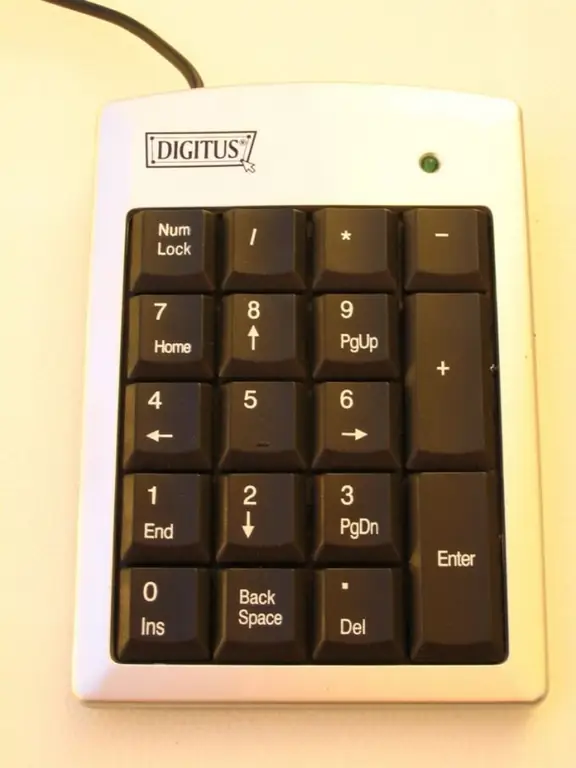
Instructions
Step 1
Make sure your laptop model has additional keyboard input functionality. To do this, enter the specification request in the search engine and the required parameter that you want to find out. Also pay attention to the presence of numbers on the alphabetic keys of the keyboard, usually they are located on the right side of it, but everything may depend on the model and manufacturer.
Step 2
If your laptop model supports the enable numpad feature, look for the Fn key in the lower left corner, usually next to Win. This is an additional button that, in combination with others, sends a command to the computer to perform an action, for example, in some laptop models, simultaneously pressing Fn and the up and down arrow keys adjusts the volume level of the audio device. Here you will need it to enable numpad mode.
Step 3
Find out which additional keyboard button combined with Fn enables the function you want. Usually, in most laptop models, the NumLk key, which is located in the upper right corner next to F12, is responsible for this. If you have a netbook, this key can simultaneously have another function besides the main one.
Step 4
Press Fn and Num Lk at the same time. Notice if the input mode change icon appears on your monitor screen. Try typing a few characters from the keyboard into a text document. In this case, use the keys on which numbers are located along with the letters.
Step 5
Turn off this mode in the same order. Its inclusion is convenient mainly for those who are used to playing computer games on full keyboards. Also, many are accustomed to using NumPad on ordinary computers and for other purposes, so newer models of laptops and netbooks contain a function to support this mode.






